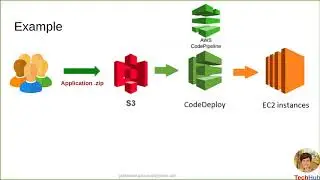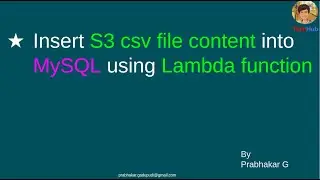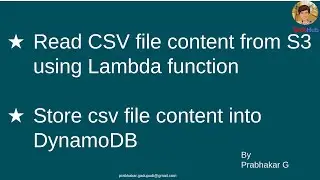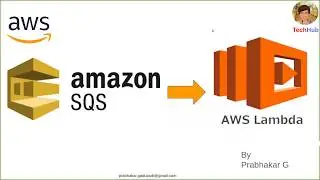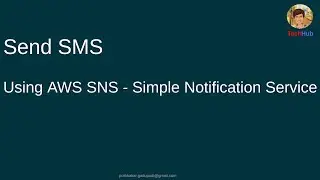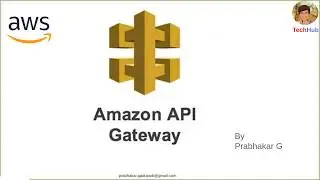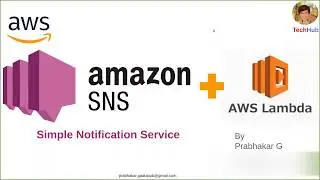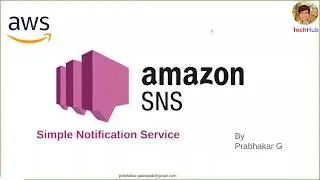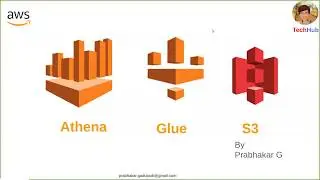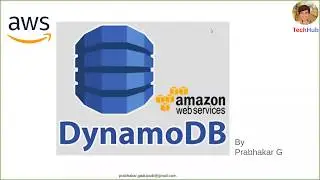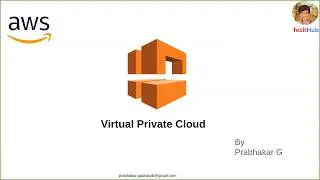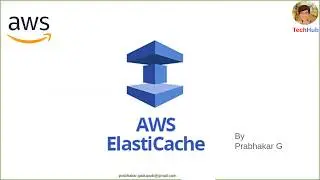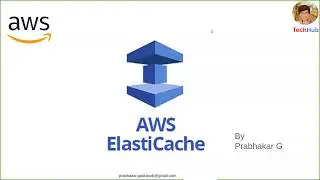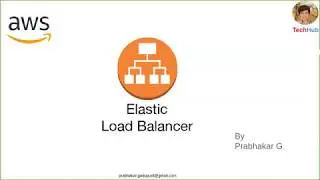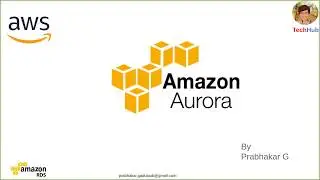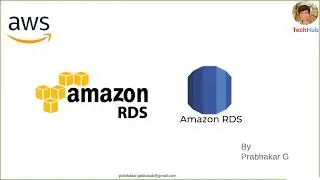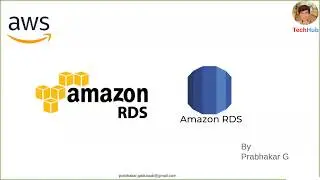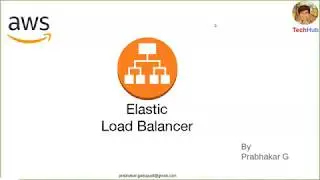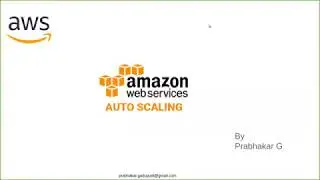Bonus Lab: Associate Elastic IP to EC2 instance
I am making series of videos available to you to learn Amazon Web services and in this session we are going to talk about AWS Elastic IP addresses.
An Elastic IP address is a static IPv4 address designed for dynamic cloud computing. We can mask the failure of an instance or software by rapidly remapping the IP address to another instance in your AWS account.
An Elastic IP address is a static IPv4 address associated with your AWS account in a specific Region. You can associate an Elastic IP address with your EC2 instance at any time using:
Amazon EC2 console;
AWS Command Line Interface (AWS CLI)
OR
AWS Tools for Windows PowerShell.
Be careful to choose other options you will be charged. Quick disclaimer, I am not going to be responsible for any charges incurred throughout this workshop. Please choose type of instances/aws resources carefully before launching.
AWS Complete tutorial - • AWS Cloud EC2 introduction
AWS EC2 Playlist: • AWS Cloud EC2 introduction