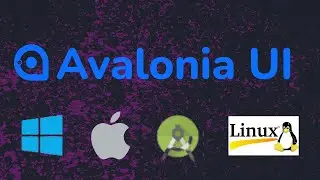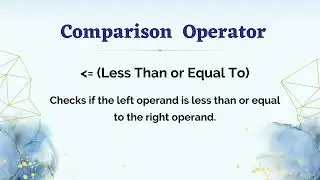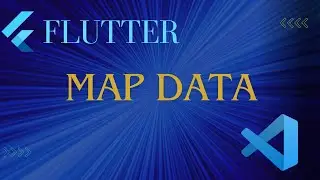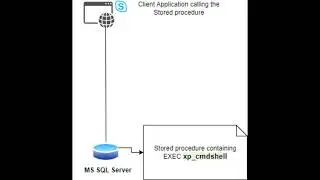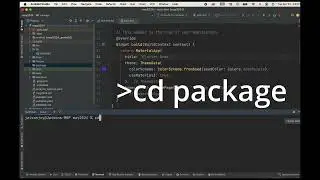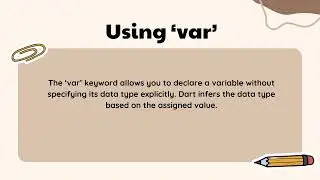How To Install WordPress Locally | Local App | create a website on local computer | Windows Or Mac
The video tutorial demonstrates how to set up a WordPress site locally using the "Local" app. Viewers are guided through downloading and installing the app, creating a new site, configuring settings, and managing themes and pages. The tutorial covers topics such as stopping and starting the site, changing themes, editing pages, and customizing the site's appearance. Additionally, it showcases how to create multiple sites with custom environments and set a custom page as the site's homepage. With step-by-step instructions and practical examples, the tutorial aims to empower viewers to create and manage WordPress sites effectively.
00:18 Download Local App.
01:00 Install Local App.
02:00 Create a New WordPress Site.
02:50 Run Local WordPress Site.
03:05 Run Local WordPress Administrator.
03:45 Stop site.
04:07 Change WordPress Theme.
06:12 Add or Modify WordPress Pages.
08:57 Create A New Website With Custom Environments.
10:50 Set a Home Page in WordPress.