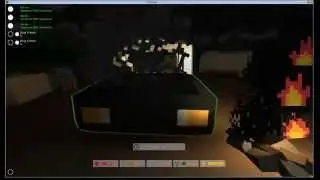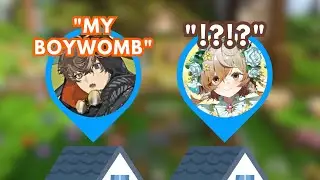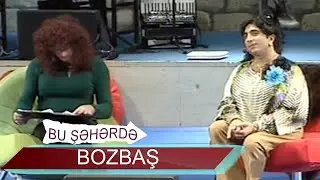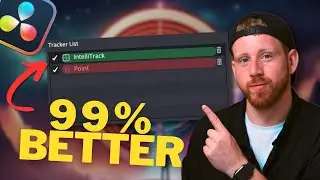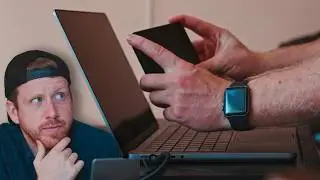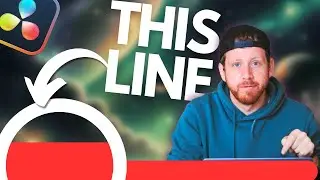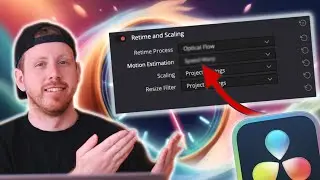How to fix tracking in DaVinci Resolve 18.6 (Pro Tip)
GET 10% OFF using my affiliate link and start making content 50% faster: https://getrecut.com/mario10
By me coffee here: https://bmc.link/marioivanovm2
BUSINESS INQUIRIES ONLY - [email protected]
MY SOCIALS
INSTAGRAM - / mario.ivanov.m2
////////////////////////
Hey guys,
in this video I'm showing you how to deal with occlusions. An occlusion is when an object gets infront of the camera when you are trying to track a subject and messes it up. This is a pro tip a learned from one of the editor I look up to the most: Sam Kolder. I added up the second tip which is HOW TO USE THE WINDOW CONTROL BUTTON. Pretty helpful and opens up tons of new opportunities for your videos! You learn great stuff if you are a beginner!
SUBSCRIBE to support the channel... and me!
Watch more:
MAKE YOUR VIDEO LOOK VINTAGE:
• EASY "Vintage Look" + audio | DaVinci...
Learn windows tracking:
• How to use Windows! | DaVinci Resolve...
Proper way to add CINEMATIC black bars:
• How to properly add CINEMATIC Black B...
#davinciresolve #videoediting #howto #tipsandtricks #tracking #occlusion