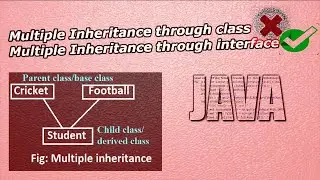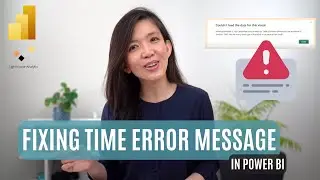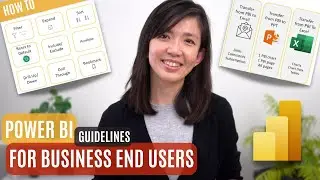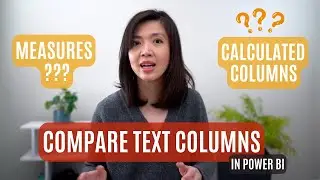Sales Forecasting in Power BI || With Horizontal Min Max & Vertical Lines Marker + Remove Anomalies
Four examples to create sales forecast in Power BI.. created in the latest version of Power BI which has a different look and feel since recent upgrade in March 2022.
Hello everyone,
Apologies for publishing the video a little late this week, as life as been super hectic this week.
I'm really excited to share with you a nice feature in Power BI, which not many people knows as they are a little bit hidden... from plain sights. After watching this video, you will be impressed by how simple, quick & easy it is to create sales forecast in Power BI.
Yes, forecasting in Power BI can be done with simple clicks.... no DAX required.
There are so many built in options, such as forecast length, seasonality detection and removing data anomalies.
You can also add horizontal lines marker or vertical line markets to your forecast charts.
For example you can add min and max as well as percentile lines....
I'm also excited to be recording a video using the new look & feel of the recent release of Power BI March 2022. I believe the change has made it easier to find information, as the buttons and prompt boxes look a touch bigger and more visible than the previous release.
If you enjoy this video, please give me a thumbs up and subscribe so that you don't miss out on my future videos.
Cheers,
Isabella Susilowati
#LighthouseAnalytix
Timeline
00:00 Intro
01:42 #1 - Simple forecast
03:31 #2 - Forecast with Vertical Line Marker
05:36 #3 - Forecast with Horizonal Line Marker
07:53 #4 - Removing Anomalies
LA44