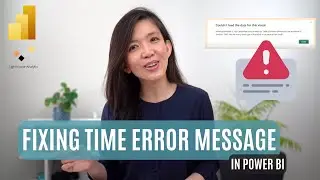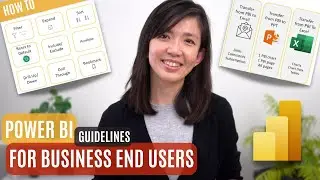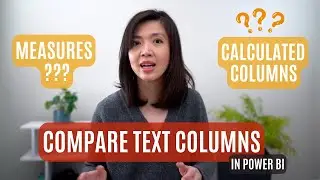Effortless Data Consolidation: Linking ALL Excel Files in a Folder to Power BI Report w/ Power Query
In this Power BI video tutorial, master the art of data consolidation and learn how to link all files in a folder using Power Query.
This week video, is dedicated to a very special person in my life, who recently taught me a new Power BI trick…, how to set up Power BI file, so that it can be linked to all files in a given folder.
The first part of video will cover simple situation, when all the files in the folders are identical, same sheet name and same no of columns.
In part two of the video, I will show you how to deal with situations, when we have different sheet name in the file that we want to consolidate.
In part three, I will also show you how to handle situations if one of the files have different columns.
In conclusion, to keep things simple, we need to ensure that :
1. The files that we want to consolidate are filed in one folder.
2. The files should ideally have the same sheet names. if not, special modification to power query script will be required.
3. The files must have the same structure, i.e. same no of columns.
For more complex situations, I strongly recommend that you refer to the following video, created by Bas from HowToPowerBI channel.
• COMBINE FROM FOLDER in Power BI | Wha...
Cheers,
Isabella Susilowati
@LighthouseAnalytix #Powerbi #powerbiforbeginners #powerbitutorial
Timelines:
00:00 Intro
00:43 How to bring in All Files in a folder to PBI
03:54 How to consolidate Files with Different Columns
05:40 Epilogue
Music I use: Bensound
License code: PI1VYS2M1ILRZGV2
LA114

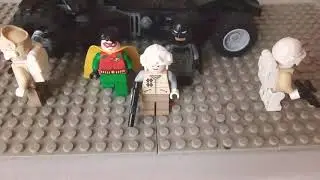



![Baaje Khatiya Char Char [Bhojpuri Video]Feat.Ravi Kishan & Pakhi](https://images.mixrolikus.cc/video/We4oVHR1Yxw)