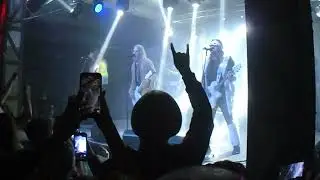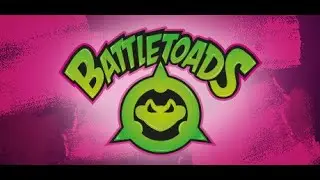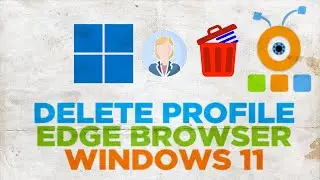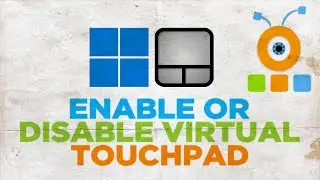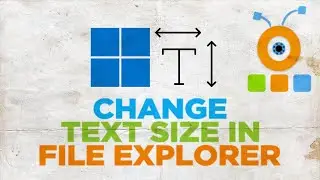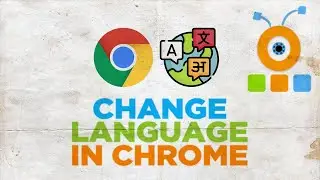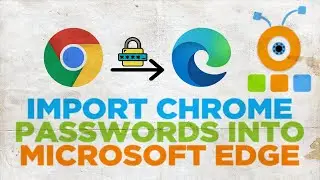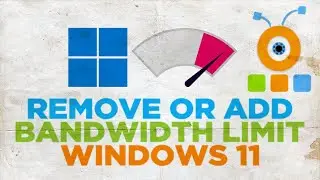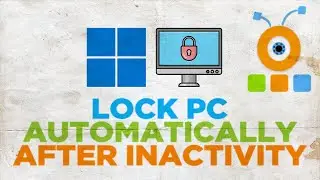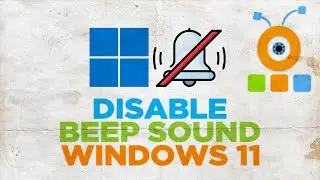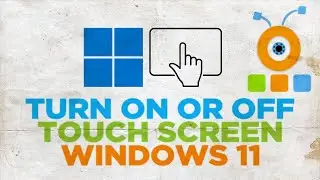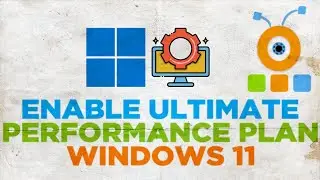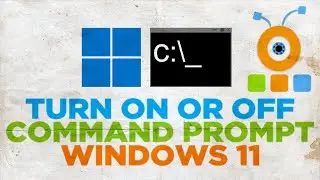How to Create a Recovery Partition in Windows 10
In today's lesson, you will learn how to create a recovery partition in Windows 10.
Right-click on the windows icon on your taskbar and select 'Disk Management' from the list. It will open a new window. Right-click on the system disk and select 'Shrink volume'. Set the amount of space to shrink in MB to 500. Click on 'Shrink'. Wait until is done.
You will have a disk space highlighted with a black color. Right-click on it and select 'New Single Volume' from the list. It will open a new window. Click on 'Next' and 'Next' again. Assign the letter to the drive. Click on 'Next'. Rename the volume to 'Recovery'. Click on 'Next'. Click on 'Finish'.