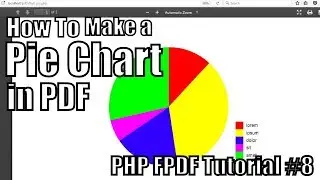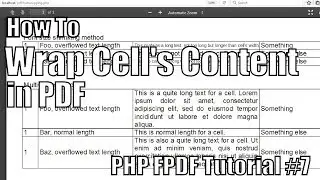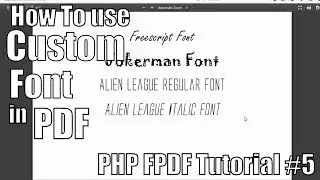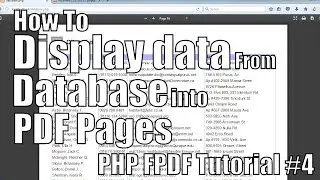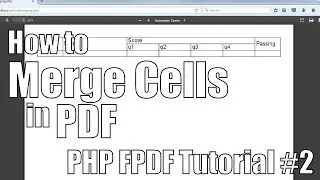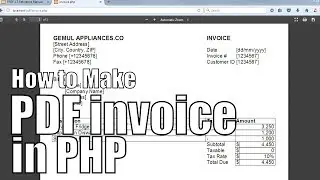How to add image, header, and footer in PDF | PHP FPDF Tutorial #3
Welcome to the third chapter of FPDF tutorial series.
in this chapter, i'm about to explain how to put an image in pdf.
and how to make a header and footer which will be repeated in every pages.
i will start from this improved code from previous tutorial with addition of some dummy data.
now i'm about to add watermark which is a semitransparent image placed in background.
first, make sure you have a large, semi-transparent image.
it have to be a low-contrast image, so it won't reduce the visibility of the content.
to put image into pdf, we will use FPDF Image method.
images in pdf is placed by absolute coordinate from upper-left corner.
Source Code : https://bit.ly/3hYdT0F
More tutorial on this series : https://goo.gl/TNqTN4 (PHP PDF Tutorial Series)
Subtitle:English, Indonesia




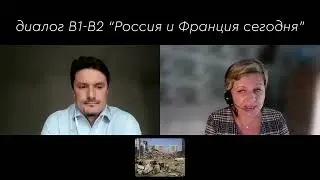
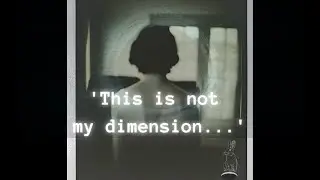


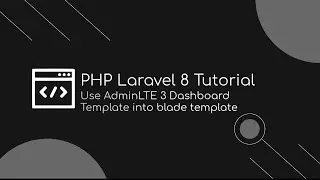

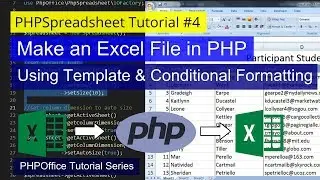


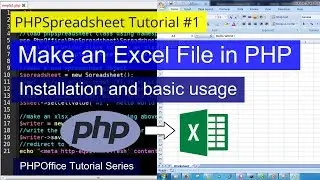
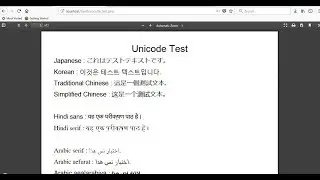
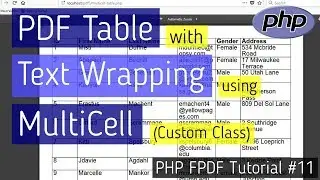

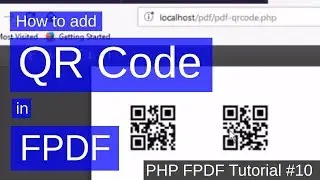



![How to make printable PDF Invoices in PHP | PHP FPDF Tutorial #1 [Repost, improved audio]](https://images.mixrolikus.cc/video/R32LF_pONNY)