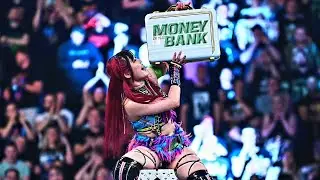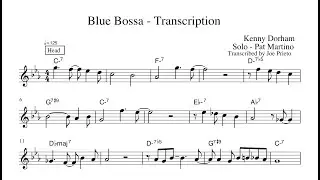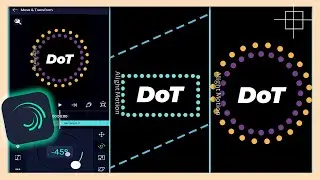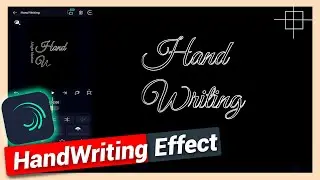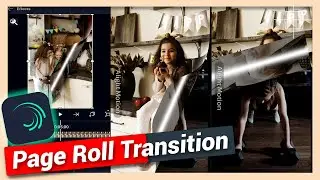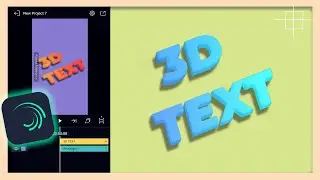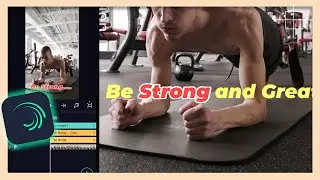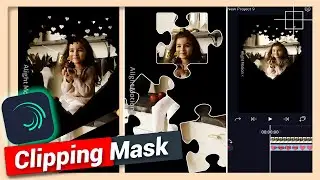Clipping Mask in Alight Motion | Quick Tutorial
In this tutorial, I will show you how to use clipping mask in Alight Motion. This is a beginner friendly tutorial on video editing in Alight Motion.
#tutorial
#alightmotion
#videoediting
For more information: [email protected]