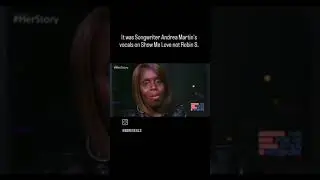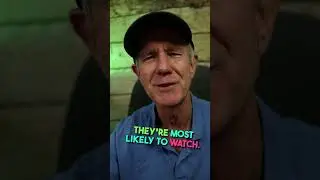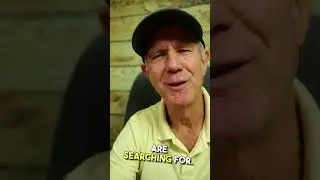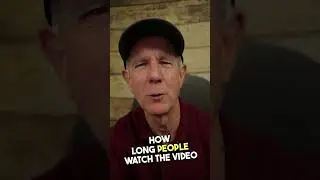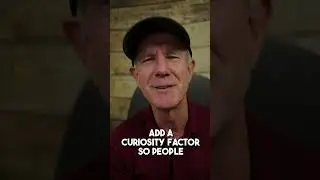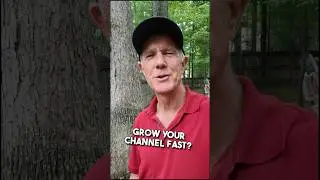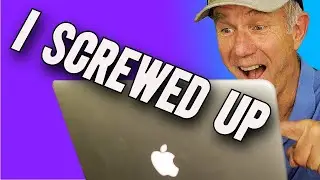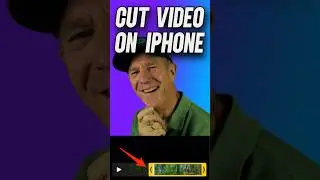How To Stop YouTube Autoplay On Firefox Or Chrome
How To Stop YouTube Autoplay On Firefox Or Chrome
http://www.drostdesigns.com/youtube-v...
Do you want to stop videos from playing automatically on YouTube? How do you prevent the next video from playing automatically?
YouTube automatically starts playing any video that you select.
When you get to the end of the video youtube automatically starts playing the next one after 10 seconds based on your viewing history. This can be very annoying.
So how do can you stop YouTube videos from playing automatically so it doesn't bother you again?
Here's how to stop youtube autoplay on Firefox...
Go to the youtube control center..this is a add-on
If you scroll down it says "About this add-on"
It says "control autoplay behavior of the YouTube Player"
Just click "download now" or "add to firefox"
You can check the location of your add-ons by going up to tools, click add-ons and here you see I've got the youtube control center disabled
Click "enable"
Then I am going to go to "options"
There are a number of options that you may want to check or uncheck. For instance uncheck "autoplays video when player loads" uncheck.."Autobuffer video even if player is not playing"
Check..."Skip advertisements in the player"
Let's check that the video doesn't autoplay at the beginning
I have to manually start it
Let's see what happens when I get to the end of the video....you can see that the video doesn't autoplay at the end even though the autoplay is checked and not disabled.
So if you're using firefox you can use this plugin to stop autoplay for all of your videos.
Here's how to stop youtube autoplay on Chrome...
If you're using the Chrome browser enter "stop autoplay for youtube chrome extension" in the search box
Click "search"
Click on the first listing and just click "add to chrome"
It says it "eases your YouTube experience. Stops autoplay. Starts the video when you're ready for it."
If you prefer not to install any extensions then watch this video to learn how to stop YouTube autoplay on YouTube itself.
Now you know how to stop youtube autoplay on Firefox or Chrome.
Download my free guide to "YouTube Editing Secrets"
Learn the short cut to video editing on YouTube that doesn't require expensive software
Click the link below to learn more:
http://www.drostdesigns.com/youtube-v...
Share this video
How To Stop YouTube Autoplay On Firefox Or Chrome
• How To Stop YouTube Autoplay On Firef...
Related Videos
How To Stop or Disable Autoplay On YouTube
• How To Stop or Disable Autoplay On Yo...
How To Disable Ads On YouTube - Tutorial
• How To Disable Ads On YouTube - Tutorial
How To Block YouTube Ads On Google Chrome - Tutorial
• How To Block YouTube Ads On Google Ch...
How To Turn Off Ads On Your YouTube Channel and Videos
• How To Turn Off Ads On Your YouTube C...
Subscribe to my YouTube Channel to receive
more Video Tutorials every week.
https://www.youtube.com/user/isitebui...