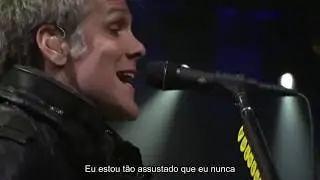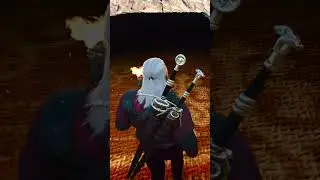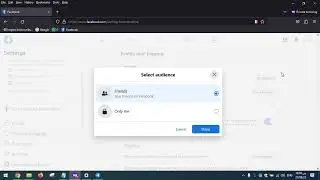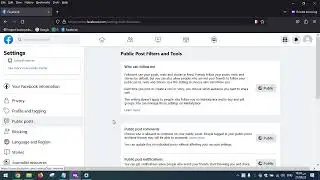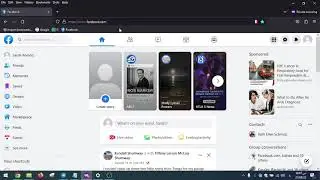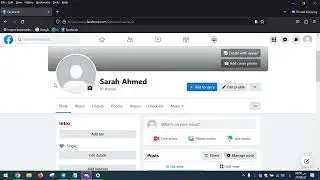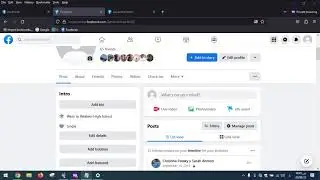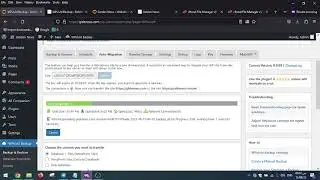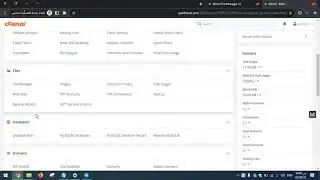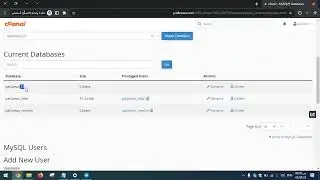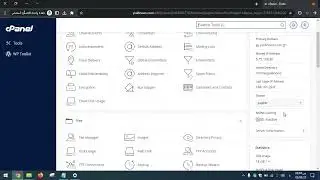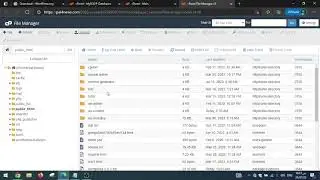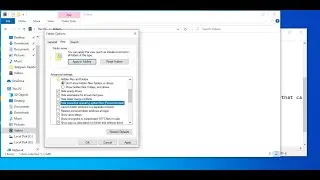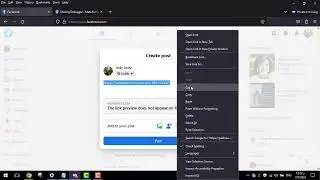How to show the network password through Windows
How to show the network password through Windows
Explain how to show the Internet password through Windows
Step 1: Right-click on the Wireless option
Step 2: Click on Open Network
Step 3: Click on Change adapter options
Step 4: Double click on Wi-Fi
Step 5: Click on Wireless properties
Step 6: Click on Security - Show characters
Thank you