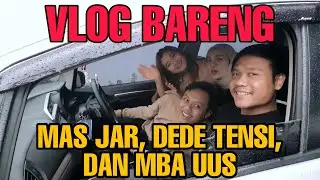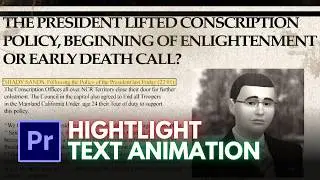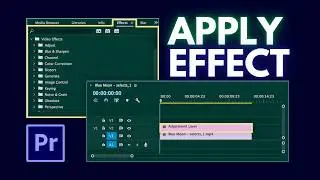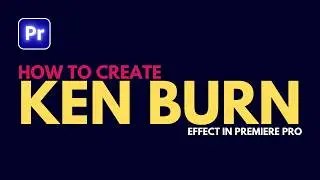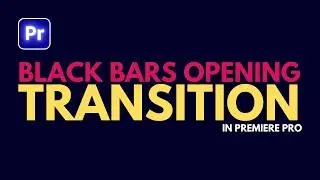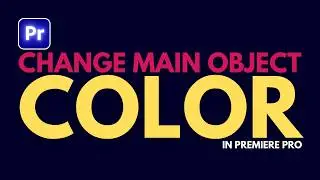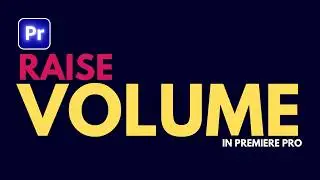How to Import Presets in Premiere Pro || Presets Premiere Pro
Import presets how to do it quickly in a simple way click here for proper and quick tips and tricks of premiere pro
Enhance your Adobe Premiere Pro editing with ease by importing presets! Whether you're working on the 2022 or 2023 version, importing presets is a breeze. Simply right-click on the 'Presets' folder in the 'Effects' panel, select 'Import Presets', and choose your desired preset file. In no time, you'll have access to a range of effects and color grades to elevate your video projects. Don't miss out on this quick way to professionalize your edits! For more tips, like and subscribe! 🎬✨
More Videos to Watch:
How to Create Lens Flare in Adobe After Effects || AFTER EFFECTS 2022
• How to Create Lens Flare in Adobe Aft...
How to Convert PDF to PowerPoint | Convert PDF Online with ILOVEPDF
• How to Convert PDF to PowerPoint | Co...
HOW TO PORTRAIT IN PHOTOSHOP || Full Digital art Process
• HOW TO PORTRAIT IN PHOTOSHOP || Full ...
____________________________/SOCIAL LINKS\__________________________________
Instagram ➤ / umarfarooq0206
Facebook Page ➤ / umarfarooq995
Twitter ➤ / umar_farooq_95
TikTok ➤ https://www.tiktok.com/@umarfarooqtha...
Threads ➤ https://www.threads.net/@umarfarooq0206
#umarfarooqthegraphicsdesigner @umarfarooqthegraphicsdesigner
#presets #premierepro #presetspremierepro


![[SEASON 4] 126.1M MONO-LIGHT CHAMPIONS RAID - Cookie Run: Tower of Adventures](https://images.mixrolikus.cc/video/N3VsgxePpi4)


![[FREE] UK Drill Type Beat 2024](https://images.mixrolikus.cc/video/kPxzin2_nYc)