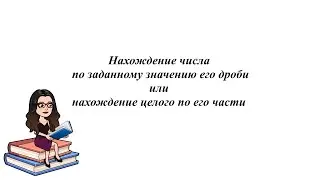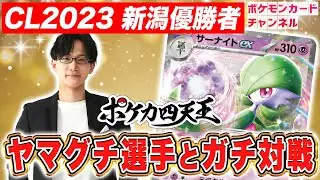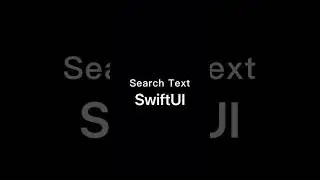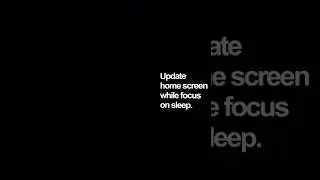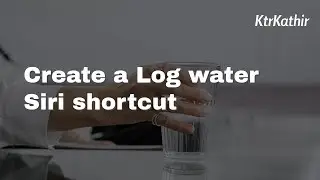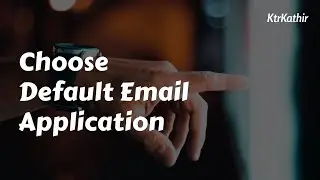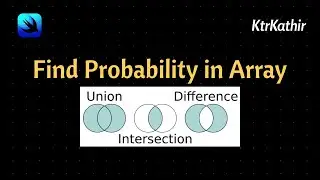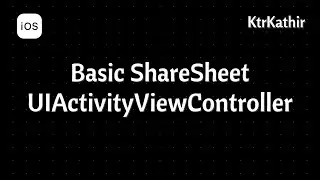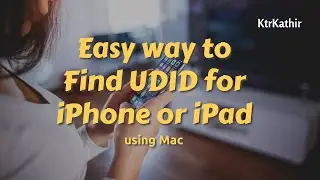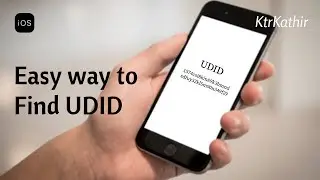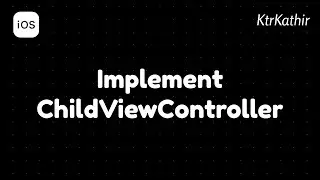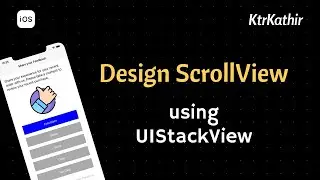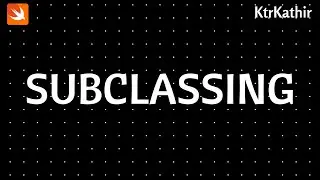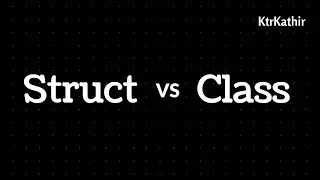Custom UITextField with ValidationType in Swift - Ep2 | KtrKathir | Xcode 11 | Swift 5.2
Custom UITextField with ValidationType in Swift - Ep2
This video has teach how to use Regular Expression in Custom UITextField with ValidationType
Regular Expression
Email Address:
"^[a-zA-Z0-9_+&*-]+(?:\\." + "[a-zA-Z0-9_+&*-]+)*@" + "(?:[a-zA-Z0-9-]+\\.)+[a-z" + "A-Z]{2,7}$"
Password:
"^(?=.*[a-z])(?=.*[A-Z])(?=.*\\d)(?=.*[$@$!%*?&#])[A-Za-z\\d$@$!%*?&#]{8,16}"
This video is continuation of Ep1
Basic set of Custom UITextField with ValidationType in Swift - Ep 1 • Custom UITextField with ValidationTyp...
Field validation is very important in Application development.
Without validating a field its make a very big problem in backend side and server side
Here I given more power for ValidationType and CustomTextField. This will help to you and give a better support.
Subscribe on YouTube : https://bit.ly/KtrKathir
Follow me on WordPress: https://bit.ly/KtrKathir-blog
Like my page on Facebook: https://bit.ly/KtrKathir-fb
#iOS #Xcode #Swift #Customize #UITextField #regularexpression #regex
Chapters:
0:00 Intro
0:26 Implementing Regular expression validation for email
4:20 Run and testing Email validation
5:12 Adding TextField placeholder, Keyboard type and TextContentType on Custom TextField
8:10 Implementing Regular expression validation for Password
11:20 Run and testing Password validation
13:50 Thanks for watching