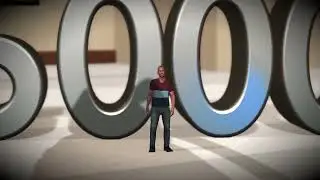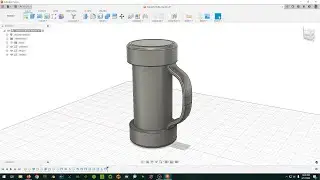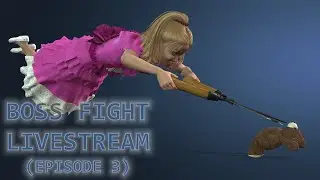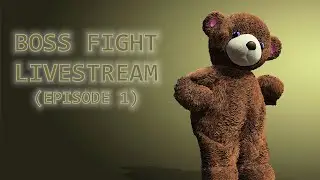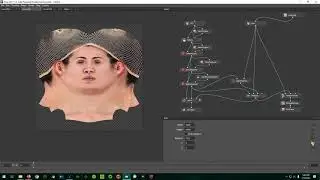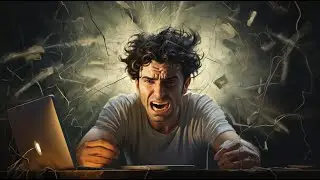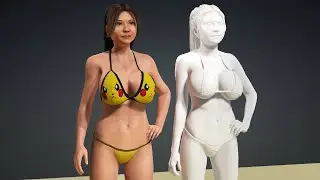A Guide to iClone 7 and Character Creator 3 #6 – Physics Simulations in iClone
This is part of a video series in which I explain what iClone is all about, and why you might want to use it instead of, or in addition to, programs like Daz Studio. Today's video is all about physics in iClone and covers the following topics:
00:00 Introduction
01:00 Rigid body physics
26:20 Soft cloth physics
37:47 Soft cloth weight maps
45:00 Why the soft cloth physics engine in iClone sucks just a little
49:13 Soft cloth physics on clothing
50:30 Collision shapes for characters
1:00:37 Rigid body physics constraints (building mechanisms)
Full Playlist: • A Guide to Reallusion's iClone 7 and ...
Video 1: Benefits of iClone and What to Buy
Video 2: iClone User Interface
Video 3: An overview of Character Creator
Video 4: Working with iClone (characters, props, lighting, cameras, and materials)
Video 5: Posing and Animation in iClone
Video 6: Physics simulation in iClone
Video 7: Rendering in iClone (both realtime and Iray)
Video 8: Importing and Exporting (including how to bring in your Daz content)
My Reallusion marketplace store: https://marketplace.reallusion.com/st...
Support:
Patreon: / 0calvin
Ko-fi: https://ko-fi.com/0calvin
Amazon: https://www.amazon.com/author/briancr...
Socials:
Website: https://briancramerbooks.com/
YouTube: / 0calvin
Tumblr: / 0calvin
Twitter: / 0calvinbooks
Instagram: / 0calvinbooks
Facebook: / briancramerbooks
Goodreads: / 7451459.brian_cramer
OnlineBookClub: https://forums.onlinebookclub.org/she...