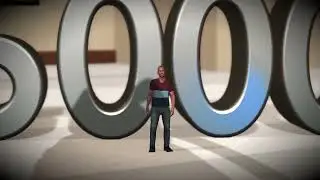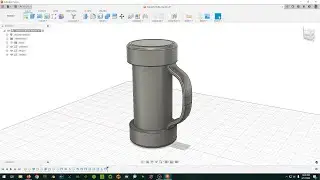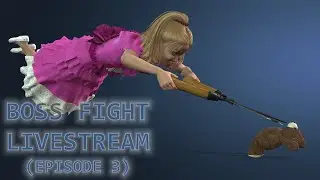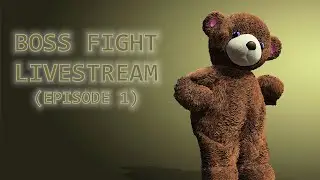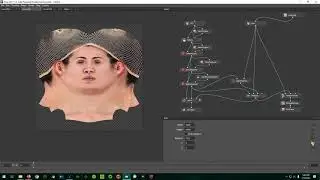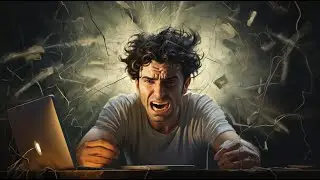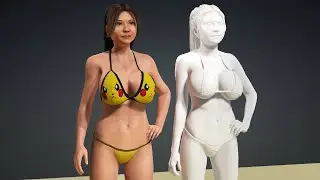Converting Daz Characters to Non-Standard Humans in Character Creator 4 with Expressions Intact
Usually the best way to bring a Daz character into Character Creator or iClone is via the Transformer function in Character Creator, but sometimes you may wish to keep the exact same Daz topology, skin weighting, and texture maps. Other times, you've used geografts to replace a part of your character and now Transformer says you are dead to it. In either case, the next best method is to import it as a nonstandard character. This video shows you how to do that and still be able to use facial expressions.
Character Creator 4 Manual page: https://manual.reallusion.com/Charact...
Super secret Daz resources: C:\Program Files\Reallusion\Character Creator 4\Program\Assets\ExternalFiles\DazResource\FacialProfile
Place to paste the Reallusion folder: C:\Users\Public\Documents\My Daz 3D Library\data\DAZ 3D\Genesis 8\Male\Morphs (or whatever is applicable)
Support:
Patreon: / 0calvin
Ko-fi: https://ko-fi.com/0calvin
My books: https://www.amazon.com/author/briancr...
My characters: https://marketplace.reallusion.com/ch...
Socials:
Website: https://briancramerbooks.com/
YouTube: / 0calvin
Twitter: / 0calvinbooks
Instagram: / 0calvinbooks
Facebook: / briancramerbooks
Artstation: https://www.artstation.com/zerocalvin
Goodreads: / 7451459.brian_cramer
OnlineBookClub: https://forums.onlinebookclub.org/she...