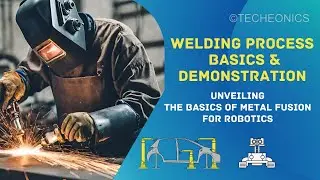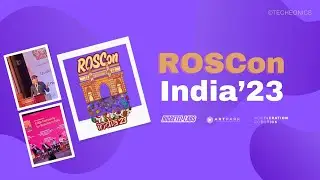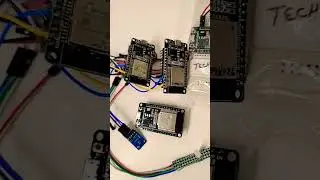Setup Raspberry Pi Without Keyboard or Monitor (Headless setup) & Access it Remotely Techeonics
Complete guide to setup your Raspberry Pi , I will show you how to set up Raspberry Pi OS, wifi, SSH, and VNC, all without plugging your Pi into a mouse, keyboard, or monitor. Just follow these simple instructions and you'll be up and running in no time!
Raspberry Pi Imager - https://www.raspberrypi.com/software/
Advanced IP Scanner- https://www.advanced-ip-scanner.com/
PuTTY - https://www.putty.org/
RealVNC Viewer - https://www.realvnc.com/en/connect/do...
Products Best Buy Link-
Pi4 4GB: https://amzn.to/3sw17yZ
Micro Sd Card: https://amzn.to/3sH2SsZ
Micro HDMI Adaptor : https://amzn.to/49ETAhV
Micro HDMI CABLE: https://amzn.to/3R5pJYz
Pi Heatsink: https://amzn.to/40IYiHe
Raspberry Pi 4 Case : https://amzn.to/47kJGAl
Full Pi 4 Desktop Kit: https://amzn.to/3R5Tskk
Power Supply : https://amzn.to/3G77Wdu
Outline
Intro 0:00 - 0:31
raspberry pi setup 0:31 - 1:18
Download RaspberryPi Imager 1:18 - 1:50
RaspberryPi Imager Choose OS 1:50 - 2:06
RaspberryPi Imager Advanced Config 2:06 - 3:15
Power On the Raspberry Pi and get Pi IP ADDRESS 3:15 - 4:16
SSH Into Raspberry Pi 4:16 - 6:00
Remote Desktop 6:00 - 6:47
Update OS 6:47 - 7:10
Support us:- https://www.patreon.com/user?u=124208...
Hope you like it.
SUBSCRIBE TO TECHEONICS
Interested in Tech!
Follow as on :-
Facebook ► / techeonics-2. .
Instagram ► / techeonics
Twitter ► / techeonics
Website ► https://techeonics.com/
Follow Me:-
Instagram ► / gauravk.5