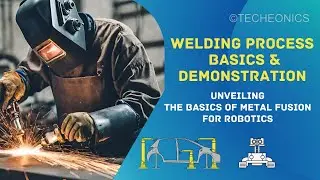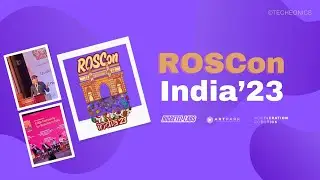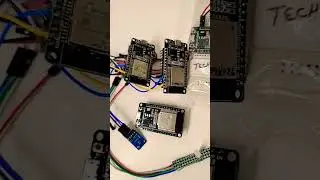How to setup and install Pi OS and Get started with Raspberry Pi 4 ,5 Techeonics
In this video, I show you how to completely install and set up the all-new Raspberry Pi OS on your Raspberry Pi 5,4,3,2 or zero2w
Download the Pi Imager Here: https://www.raspberrypi.com/software/
Products Best Buy Link-
Pi4 4GB: https://amzn.to/3sw17yZ
Micro Sd Card: https://amzn.to/3sH2SsZ
Micro HDMI Adaptor : https://amzn.to/49ETAhV
Micro HDMI CABLE: https://amzn.to/3R5pJYz
Pi Heatsink: https://amzn.to/40IYiHe
Raspberry Pi 4 Case : https://amzn.to/47kJGAl
Full Pi 4 Desktop Kit: https://amzn.to/3R5Tskk
Power Supply : https://amzn.to/3G77Wdu
Support us:- https://www.patreon.com/user?u=124208...
Hope you like it.
SUBSCRIBE TO TECHEONICS
Interested in Tech!
Follow as on :-
Facebook ► / techeonics-2. .
Instagram ► / techeonics
Twitter ► / techeonics
Website ► https://techeonics.com/
Follow Me:-
Instagram ► / gauravk.5
#raspberrypi #raspberrypios #raspberrypi4 #raspberrypiprojects #raspberrypi5