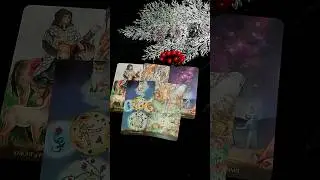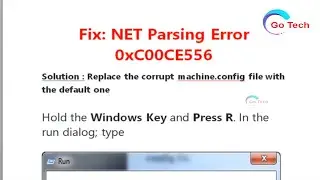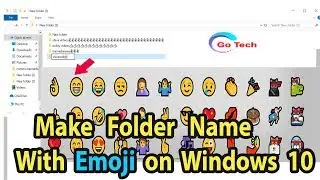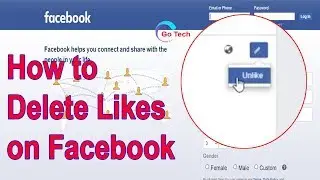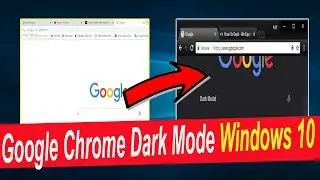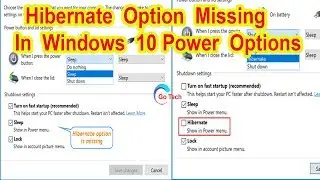Delink Your Aadhaar From Paytm Online | Go Tech
Delink Your Aadhaar From Paytm Online ,Steps to delink Aadhaar from Paytm
While the process of delinking Aadhaar from bank accounts and mobile connections remain unknown and you will probably have to visit a nearby branch or store, here are the steps to delink it from Paytm.
Step 1: Call the Paytm customer care number @ 01204456456.
Step 2: Place a request to send you an email to unlink your Aadhaar.
Step 3: You will get an email from Paytm asking you to attach a clear photo of your Aadhaar card. The email will read, "Dear Customer, in order to process your request, we need you to send us a clear picture of your updated Aadhaar card for validation purpose. Request you to share the same with us."
Step 4: Reply to the email with a clear photo of your Aadhaar card.
Step 5: You will get another email from Paytm confirming that your Aadhaar details will be delinked in 72 hours.
Step 6: After the specified time frame, do check if your Aadhaar has been delinked or not.