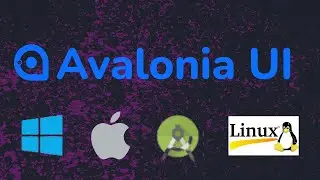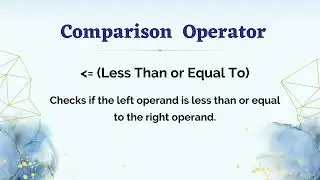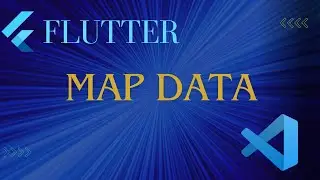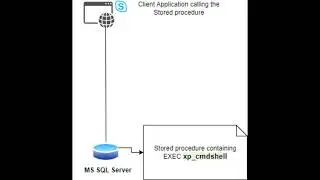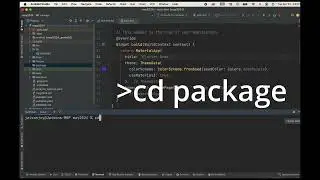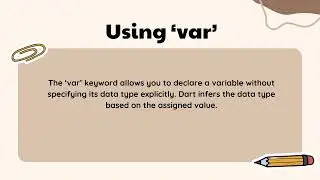FLUTTER ANIMATION - 8 | AnimatedBuilder | Animated Builder
https://www.youtube.com/@truecoders?s...
@TrueCoders
The `AnimatedBuilder` widget in Flutter is a powerful utility that allows you to create complex animations by rebuilding only the necessary parts of your widget tree. It works by listening to an animation and rebuilding the specified part of the widget tree whenever the animation value changes.
Here's how `AnimatedBuilder` works:
1. You provide an animation (e.g., `AnimationController`, `Tween`, etc.) to the `animation` parameter of the `AnimatedBuilder`.
2. You define a builder function that gets called whenever the animation value changes. This builder function receives the current `BuildContext` and the animated widget's child as parameters.
3. Inside the builder function, you can specify the desired animation effect on the child widget based on the current animation value.
4. `AnimatedBuilder` efficiently rebuilds only the subtree wrapped by the builder function, minimizing unnecessary widget rebuilds in other parts of the tree.
By using `AnimatedBuilder`, you can easily create custom animations and transitions for your widgets while maintaining optimal performance. It helps in separating the animation logic from the widget hierarchy, making the code more organized and maintainable.
Remember to properly dispose of the animation controller or any other resources when you no longer need them to avoid memory leaks.