Generate AI Voices with 11 Labs - Easy and Professional!
Unlock the power of AI technology in this comprehensive tutorial on generating professional AI voices with 11 Labs! In this video, we’ll guide you step-by-step through the process of creating high-quality voiceovers that are perfect for podcasts, videos, presentations, and more.
Learn how to navigate the 11 Labs platform, customize voice parameters, and produce realistic AI voices that sound human-like. Whether you’re a content creator, marketer, or simply interested in the latest advancements in AI, this video is tailored for you!
We cover:
An introduction to 11 Labs and its features
Detailed instructions on generating AI voices
Tips for enhancing voice quality and personalization
Use cases for your generated voices
Join us and elevate your audio projects with the latest in AI voice generation technology! Don’t forget to like, subscribe, and hit the notification bell for more insightful content on AI tools and resources!
#AIVoices #11Labs #VoiceGeneration #AI #Tutorial #ContentCreation #VoiceOver #ProfessionalAudio #TechTutorials
Chapter Timestamps:
00:02 - Opening the Website and Logging In
00:10 - Writing and Pasting Your Script
00:16 - Choosing Your Preferred Voice
00:25 - Understanding 11 Labs' Free Word Limit
00:28 - Generating Speech from Text
00:34 - Reviewing the Generated Voice
00:41 - Adjusting Punctuation for Better Voice Quality
00:48 - Final Voice Playback and Adjustments
00:57 - Summary of 11 Labs Voice Generation Process
--------------------------------------------------------------------------------------
For more tips tricks and videos, visit our Website: https://www.techaicenter.com
Join our Tech Community on:
♪ Tiktok: / techai71
𝕏 Twitter: https://x.com/TechAi_Center
Instagram: / techaicenter1
We'd love to hear from you if you have any questions or collaboration proposals!
📧 Our Email: [email protected]
https://elevenlabs.io/app/speech-synt...
![[Raw, Boring] Four Random Landings](https://images.mixrolikus.cc/video/wacFCUJeWzc)




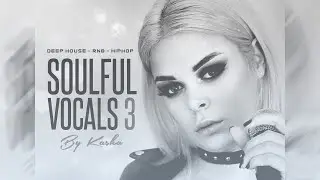
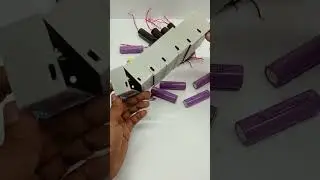








![AI Tool Turns Low Quality Photos and Video into High Quality Masterpieces [FREE]](https://images.mixrolikus.cc/video/AuWcn-1R4J8)





![Leonard AI Tutorial for Beginners | Master with Best Prompts [2024]](https://images.mixrolikus.cc/video/l-8vy4TrG-E)




![After Effects Course | Beginner to Pro (Free Tutorial) [2024]](https://images.mixrolikus.cc/video/EsB8lIRHIjE)

![Remove Apps From Windows 11 Start Menu - [2024 Engineering Tutorial]](https://images.mixrolikus.cc/video/qqSTco4oOXw)


