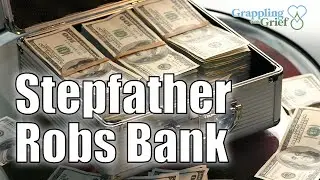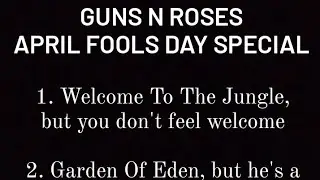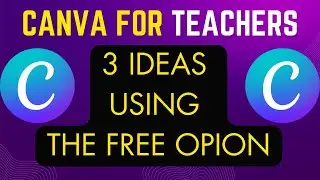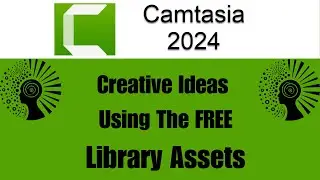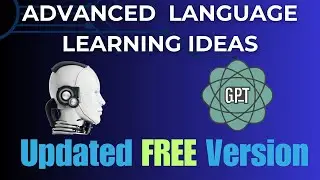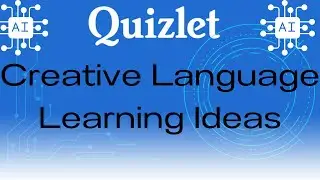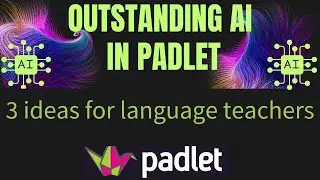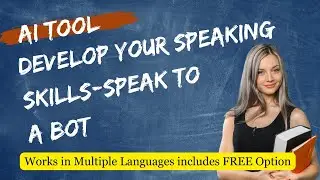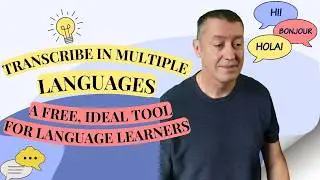Snagit 2020 Ideal for marketing videos: Facebook, Twitter & LinkedIn.
Patreon / teachertrainingvideos
Download to test for 30 days
https://techsmith.z6rjha.net/rn9xQG
Buy Educational Version
https://techsmith.z6rjha.net/EaLjaX
Buy Snagit Commercial
https://techsmith.z6rjha.net/5bW3gn
Sign up to my newsletter and get updated with all the latest videos
https://forms.aweber.com/form/61/7630...
Create amazing marketing videos using SnagIt 2020.
SnagIt 2020 came out in October 2019. This tutorial on using the latest version of SnagIt comes from Russell Stannard of Teacher Training Videos. It highlights how you can use SnagIt 2020 for marketing purposes. At the time of recording this tutorial, we had 15,724 subscribers to the TTV newsletter and 9,602 subscribers to the YouTube channel!
Russell is a Techsmith recommended trainer in the UK. Snagit 2020 is one of the major pieces of software you can use in education and for marketing reasons. Screen Capture video is found in blended learning and flipped learning courses. It is also very useful for creating adverts and promotional videos that you can use in business, such as promoting a YouTube channel. Don’t forget to subscribe to my YouTube Channel, by the way.
This short, 5 minute video shows you one way of creating a marketing video using some of the following features in Snagit 2020:
Creating a video from Images (a new feature in SnagIt 2020).
Adding quick styles and annotations over the images.
Record a video where a series of images are connected in one.
Narrate using your audio input in the video recording option.
Create a video from images and annotations using SnagIt 2020 new features. This SnagIt tutorial explains very clearly in just five minutes what you need to do. SnagIt 2020 can be used for marketing and business purposes. I generate a fair amount of income from my YouTube channel, which I donate. A mini marketing video is created here in this tutorial. Watch as I add my voice over in the new version of SnagIt.
Russell has been using SnagIt for over twelve years. He has been creating tutorials on using this versatile tool and shared these videos on his website. He has presented at conferences about SnagIt more than any other tool, including its sister educational technology, Camtasia. He has presented face-to-face and online using web conferencing technology, such as Adobe Connect. SnagIt is the one tool he promotes more than any other. He also offers a discounted price, along with a package of training videos. Watch out for offers on SnagIt, by subscribing to his newsletter, if you don’t already. If you have an older version of SnagIt you might want to consider an upgrade. Although the older version of SnagIt is perfectly suited to your marketing needs, the two new features - create a ‘video from images’ and create ‘image from template’ - are really useful for marketing purposes. Adverts and promotional campaigns start with a great video, which can be uploaded to your YouTube channel or other forms of social media, such as Facebook, where you can use it to promote your page. Businesses rely heavily these days on marketing videos on social media. This video tutorial shows you one of the advanced features of SnagIt 2020.
Add annotations easily with SnagIt 2020 - the latest version of this popular edtech tool. Draw arrows, circles, highlight and add text with ease. This is the best tool, in my opinion, for creating, annotating and, in fact, augmenting images.
Create marketing videos with Snagit 2020. This is a great tool for creating quick marketing videos that you can then share on Facebook, Twitter, LinkedIn etc. This is a new feature that only exists in the latest version of Snagit. This feature is called video from images.
In this video I demonstrate how it works and create a marketing video before your eyes. You will see my add animation, sound, etc and then play back the video to check it.
Don’t forget to subscribe to the Teacher Training Videos newsletter and YouTube channel to get the latest news and offers.