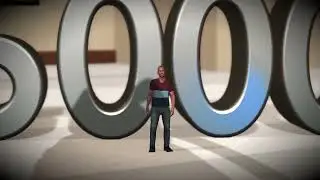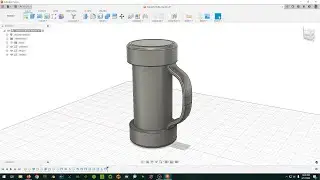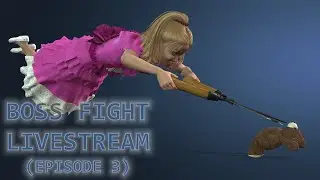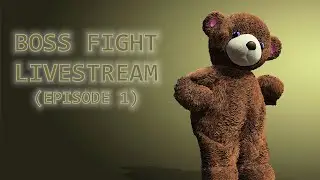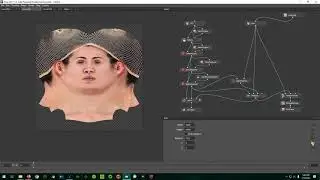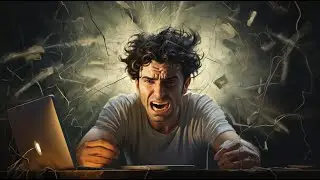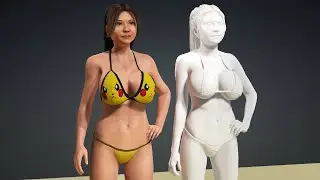A Guide to iClone 7 and Character Creator 3 #4 – The Basics – Characters, Props, Lights, and Cameras
This is part of a video series in which I explain what iClone is all about, and why you might want to use it instead of, or in addition to, programs like Daz Studio. Today's video is about working in iClone and covers the following topics:
00:00 Introduction
01:29 Adding a character to the scene
05:00 Assigning a preset pose to a character
05:40 Assigning a preset animation clip to a character
06:33 Replacing an animated character with a different one
07:54 Adding props to the scene
09:14 Adding primitive shapes to the scene
11:11 Adding a directional light to the scene
19:19 Adding a point light to the scene
25:38 Adding a spotlight to the scene
37:58 IBL (image-based lighting), HDRI, and the sky object.
42:24 A little bit of fun with materials
47:52 Back to IBL (image-based lighting), HDRI, and the sky object.
1:00:33 Adding a mesh light (emissive light) to the scene
1:06:13 Adding cameras to the scene
Full Playlist: • A Guide to Reallusion's iClone 7 and ...
Video 1: Benefits of iClone and What to Buy
Video 2: iClone User Interface
Video 3: An overview of Character Creator
Video 4: Working with iClone (characters, props, lighting, cameras, and materials)
Video 5: Posing and Animation in iClone
Video 6: Physics simulation in iClone
Video 7: Rendering in iClone (both realtime and Iray)
Video 8: Importing and Exporting (including how to bring in your Daz content)
My Reallusion marketplace store: https://marketplace.reallusion.com/st...
A good lighting video: • Lighting for Beginners - Direction (P...
For some free HDRIs: https://hdrihaven.com/
“Over the Shoulder” playlist: • Over the Shoulder
Support:
Patreon: / 0calvin
Ko-fi: https://ko-fi.com/0calvin
Amazon: https://www.amazon.com/author/briancr...
Socials:
Website: https://briancramerbooks.com/
YouTube: / 0calvin
Tumblr: / 0calvin
Twitter: / 0calvinbooks
Instagram: / 0calvinbooks
Facebook: / briancramerbooks
Goodreads: / 7451459.brian_cramer
OnlineBookClub: https://forums.onlinebookclub.org/she...