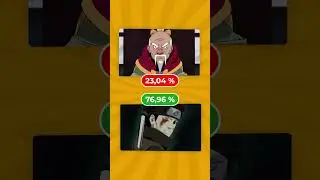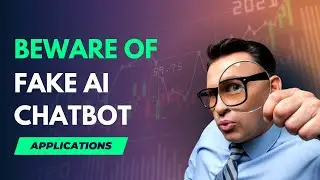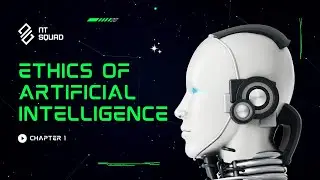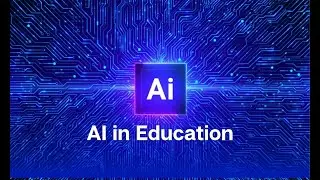Maximizing Cloud Security with IAM Tips and Best Practices
In today's digital age, businesses are increasingly relying on cloud services to store, manage, and process their data. While cloud services offer numerous benefits, including scalability, cost-effectiveness, and flexibility, they also present unique security challenges. One of the critical ways to secure your cloud infrastructure is by implementing effective Identity and Access Management (IAM) policies. In this video, we will discuss the best practices and tips to maximize your cloud security through IAM.
Hello and welcome to our video on maximizing cloud security with IAM tips and best practices. With the growing adoption of cloud services, businesses are becoming more vulnerable to cyber threats. Therefore, it's crucial to ensure that your cloud infrastructure is secure from unauthorized access, data breaches, and other security risks. In this video, we will discuss the best practices and tips for implementing IAM policies to enhance your cloud security.
Identity and Access Management, or IAM, is a critical aspect of cloud security. It refers to the policies, procedures, and tools used to manage and control access to resources and services in a cloud environment. Effective IAM policies ensure that only authorized users have access to data and applications, reducing the risk of data breaches, and other security threats. Here are some IAM best practices and tips to help maximize your cloud security.
Implement a Strong Password Policy
One of the most basic yet essential IAM best practices is to enforce a strong password policy. This includes using complex passwords that are difficult to guess or crack, requiring password changes regularly, and enabling multi-factor authentication. These measures ensure that even if a password is compromised, the attacker cannot gain access to your cloud resources.
Use Role-Based Access Control (RBAC)
Role-Based Access Control is a security model that restricts access based on an individual's role within an organization. With RBAC, each user is assigned a specific role with predefined access privileges. This reduces the risk of unauthorized access to critical resources, as users can only access the resources they need to perform their job functions.
Limit Access Based on Need-to-Know
Another important IAM best practice is to limit access based on need-to-know. This means that users are granted access only to the resources required to perform their job functions. By minimizing access privileges, you reduce the risk of data breaches resulting from unauthorized access.
Monitor and Audit Access
Regular monitoring and auditing of user access is critical to maintaining cloud security. It enables you to detect any unusual activity or potential security threats and take corrective action. By reviewing access logs, you can identify any unauthorized access attempts and take measures to prevent them.
Implement a Least Privilege Model
The least privilege model is a security principle that advocates granting users the minimum level of access required to perform their job functions. By reducing access privileges, you minimize the risk of data breaches resulting from accidental or intentional actions by users. This principle ensures that users can access only the resources required to perform their job functions.
That's it for our video on maximizing cloud security with IAM tips and best practices. We hope this video has been informative, and you now have a better understanding of the critical role that IAM plays in cloud security. By implementing these best practices, you can reduce the risk of security breaches, data theft, and other security threats. Thank you for watching, and we'll see you in the next video!