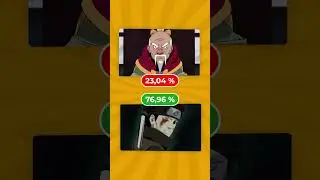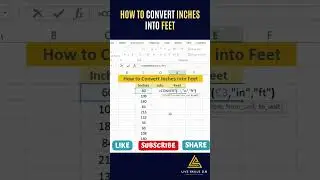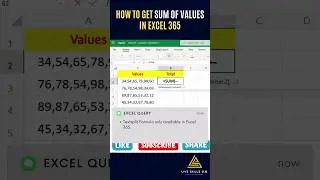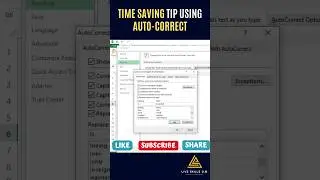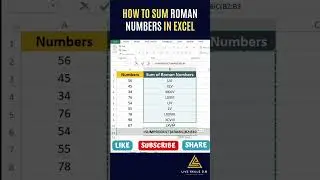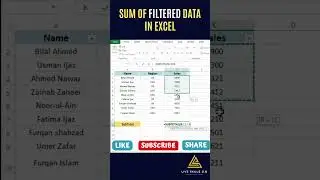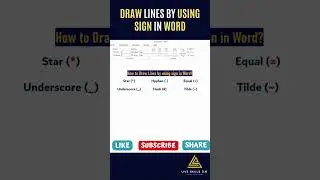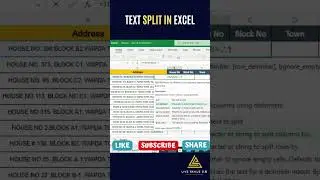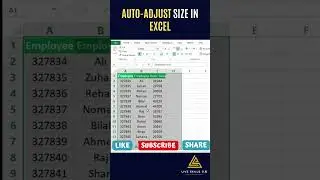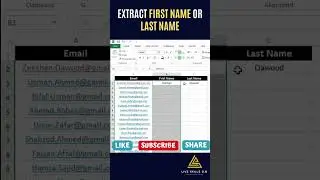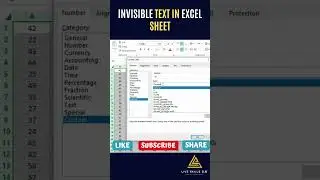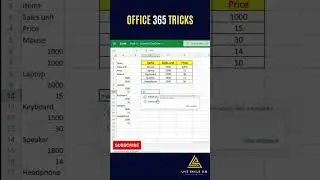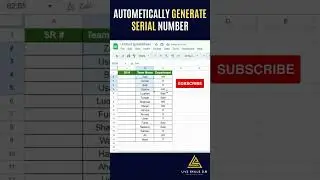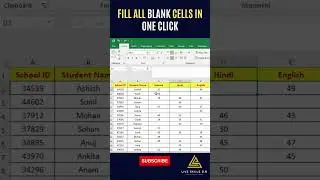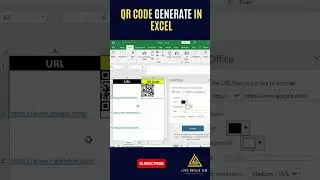How to Draw Lines by using Sign in MS Word |
Question:- How to Draw Lines by Using Sign in Word?
Answer:- To draw a line using a sign in Word, follow these steps:
Open a new or existing document in Microsoft Word.
Place your cursor where you want to draw the line.
Press the hyphen (-) key three times in a row (---) and then press the Enter key.
The three hyphens will automatically convert into a solid line that extends across the width of the page.
Alternatively, you can use other characters to create different types of lines, such as underscores for a single line, asterisks for a dotted line, or equal signs for a double line. Simply repeat the character multiple times and press Enter to convert it into a line.
#ytshorts #youtubeshorts #shortfeed #howto #shortviral #shorts #shorts2023 #tipsandtricks #words #msword