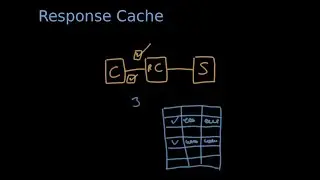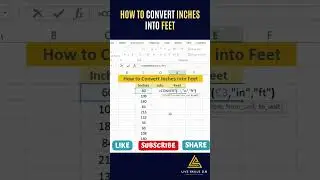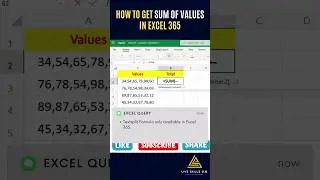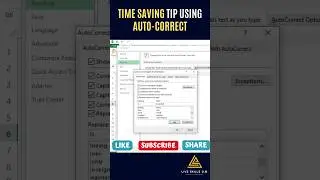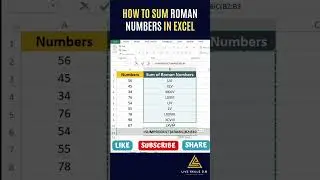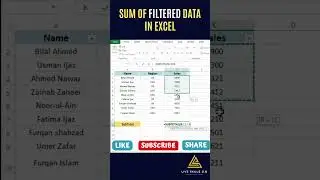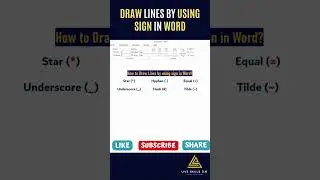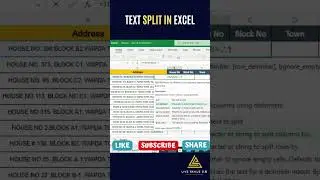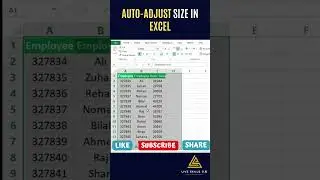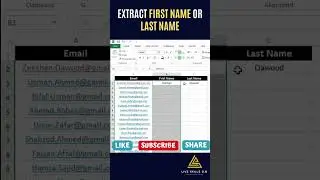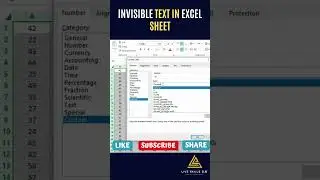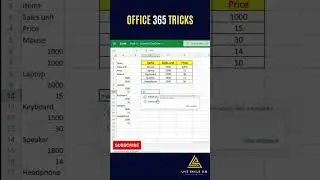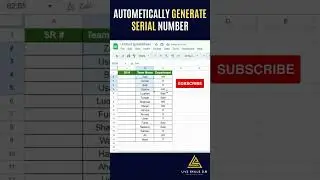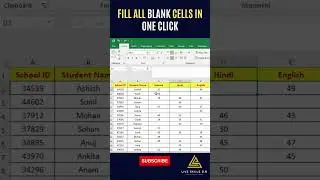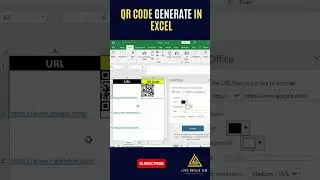#shorts
How to Auto-Adjust Cells in Excel | How to cells adjust in Excel | Auto Adjust in Excel with Short key.
Auto adjusting columns and rows in Excel can also be done using keyboard shortcuts. Here's how to do it:
To auto-adjust column width, select the columns you want to adjust and press Alt + H to open the Home tab. Then press O to select the Format option, and A to choose AutoFit Column Width. Alternatively, you can press Ctrl + Space to select the entire column and then Alt + H - O - A to auto-adjust its width.
To auto-adjust row height, select the rows you want to adjust and press Alt + H to open the Home tab. Then press O to select the Format option, and I to choose AutoFit Row Height. Alternatively, you can press Shift + Space to select the entire row and then Alt + H - O - I to auto-adjust its height.
Using keyboard shortcuts to auto-adjust columns and rows in Excel can save time and increase productivity, especially when working with large amounts of data.
#ytshorts #youtubeshorts #shorts #exceltips #excel #trendingshorts #excelshorts #exceltipsandtricks #exceltutorial #everyday #dailyupdates #habitsforsuccess #habits #excel2023tips #2023shorts #2023 #secret