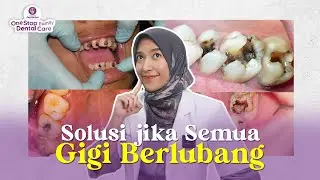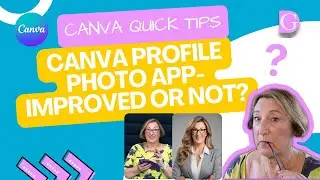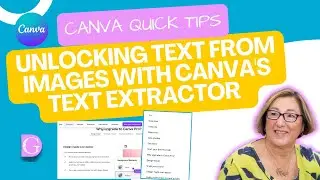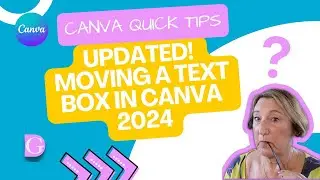Canva Quick Tips - 11 Different Art Effects from Canva's Paint Effects App!
Update: This app is being retired by Canva soon - see this video for the news: https://studio.youtube.com/video/DO9m...
In this video, we're going to show you some quick tips for using the Canva Paint Effects app! This app lets you create stunning photo to art transformations in seconds! You can unleash your inner artist in just one click!
Whether you're a beginner or a pro, these tips will help you use the Canva Paint Effects app to create beautiful artwork without picking up a paintbrush!
So whether you're a designer looking for new ideas or just looking for tips on how to create art from your photos, this video is for you! Watch and learn how to use the 11 different Canva Paint Effects in quick and easy steps!
00:00 Introduction
00:19 Discover Apps on Home Page
00:32 Canva's Photo Editing Apps
00:35 Introducing Paint Effects App
01:06 Finding Apps in your Design Screen
01:22 11 Paint Effects
01:33 Mosaic Paint Effect
01:40 Paint Effects Controls
02:24 Click Apply to use Photo Editing Apps
02:38 How to duplicate to add pages in Canva
03:09 Windel Paint Effect
03:23 Meiya Paint Effect
03:31 Trygon Paint Effect
03:49 Retrato Paint Effect
03:59 Stenzel Paint Effect
04:11 Punto Paint Effect
04:27 When Paint Effects doesn't work!
04:48 Seafoil Paint Effect
04:59 Peylo Paint Effect
05:07 Barka Paint Effect
05:19 Vitro Paint Effect
05:30 How to display the design screen as a grid
Links I promised:
❤️ Get Canva Pro for a FREE trial!
When using our link, you can benefit from a Canva Pro free trial! 🎉🎉
Click here 👉 https://partner.canva.com/BYOGDn
For videos on other photo editing apps in Canva, take a look at these:
Auto Enhance and Face Retouch • Canva Quick Tips: How to Use AutoEnha...
BadTV and Pixelate • Canva Quick Tips: How to Use BadTV an...
Liquify, Slice and Letter Mosaic • Canva Quick Tips: 3 More Photo Editin...
Trippy, ColorMix and Screen • Canva Quick Tips - 3 Fun Photo Editin...
Adee Vision Simulator • Canva Quick Tips - Adee Vision Simula...


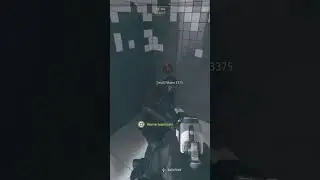



![how i draw cute and cozy twitch banners [clouds & stars] ✨☁️](https://images.mixrolikus.cc/video/NnRvMEiEWSE)