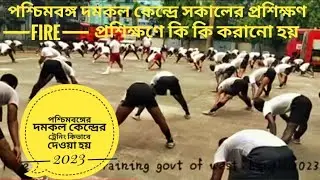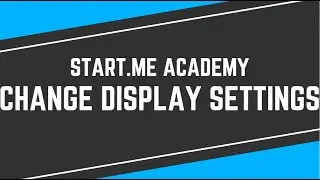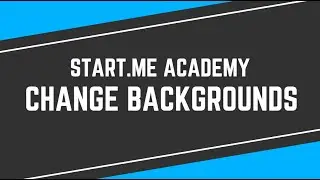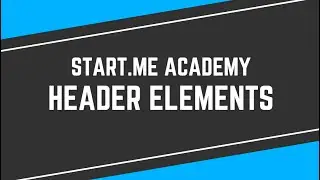How to save Open Tabs
To save your open tabs, you’ll need our free extension. If you've installed our extension, it will update automatically. We're currently at version 7.3.
If you haven't installed it yet, please install the Chrome New tab page extension (https://chromewebstore.google.com/sea.... If you use Edge, you should install the Edge New tab page extension (https://microsoftedge.microsoft.com/a....
For Firefox and Safari users we'll update the extension soon.
Once you have installed the extension, this video will show you exactly how to save your open tabs. It will also give detailed information about the Inbox.
If you enjoy our content, we kindly ask you to show your support by liking and subscribing. Should you have any questions or compliments, we encourage you to leave a comment. We greatly value the feedback we receive from our wonderful community!
Blog - https://blog.start.me
Twitter - / startme
Facebook - / startmepage
Instagram - / startmebv