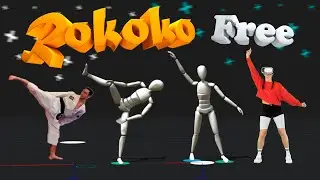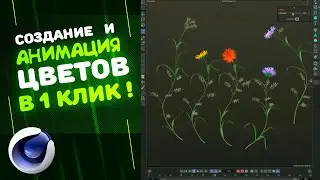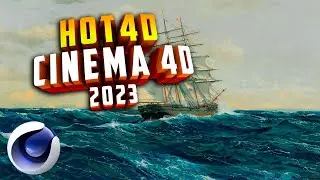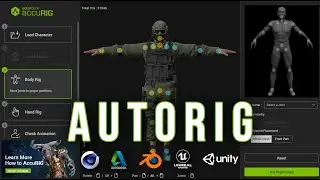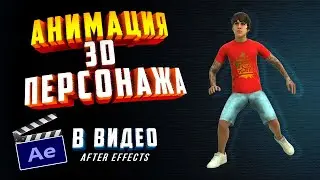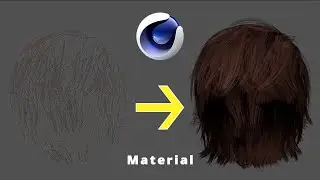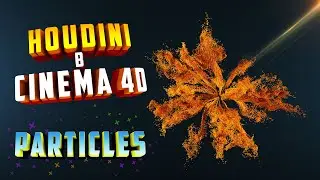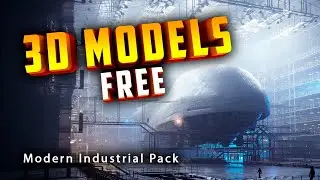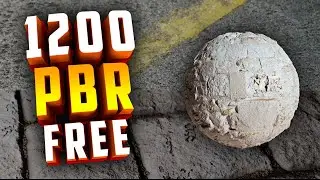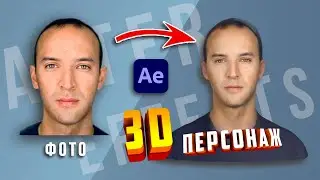Marvelous Designer + Cinema 4D | Blanket Effect Animation
In this video tutorial, we will see how to create a blanket animation in Marvelous Designer. Learn how to transfer (export) animation from Marvelous Designer to Cinema 4d. As a result, we get an animated effect in Cinema 4D - a person turns over under a blanket.
00:00 - Introduction
00:32 - Character animation
01:12 - Import animation into Marvelous Designer
01:30 - Fabric creation
02:52 - Fabric settings in MD
03:23 - Fabric animation in Marvelous Designer
04:22 - Export animation from MD
04:55 - Import Marvelous Designer animation into Cinema 4D
05:26 - Fabric animation settings in Cinema 4D
Fabric shrink animation in Cinema 4D in 5 minutes - • Анимация сжатия ткани в Cinema 4D за ...
ANIMATION OF MIKE in Cinema 4D - • АНИМАЦИЯ в Cinema 4D | РАЗВОРАЧИВАНИЕ...
FABRIC in Cinema 4D | FOLDS on CLOTHING - • ТКАНЬ в Cinema 4D | СКЛАДКИ на ОДЕЖДЕ...
MIXAMO | Animation of your character | How to download? - • MIXAMO | Анимация своего персонажа | ...
PORTFOLIO 3D DESIGNER from ZERO - • ПОРТФОЛИО 3D ДИЗАЙНЕРА с НУЛЯ | REDSH...
📌 3D NEWS Telegram - https://t.me/DigyZem
📌 Link to Telegram chat 👉: https://t.me/joinchat/RUdgcjqxm6FyRE4K
👉 Get more videos and free stuff - subscribe 🖋: https://www.youtube.com/c/DigyZem?sub...
✅ Cinema 4D lessons | Tutorials - https://bit.ly/34Btagq
✅ After Effects tutorials: https://bit.ly/3lwOnPo
✅ Computers and Laptops for 3D - https://bit.ly/3zt69ez
✅ Plugins, scripts, settings for Adobe After Effects https://bit.ly/3lBfDMF
=========================================
👦 My accounts, subscribe:
👉 Yandex Zen: https://zen.yandex.ru/id/5dd2812aaf91...
👉 Rutube : https://rutube.ru/video/person/23475430
👉 Telegram : https://t.me/DigyZem
👉 YouTube : / digyzem
👉 VKontakte: https://vk.com/digyzem
👉 Facebook : / digy.zem
👉 Instagram : / digyzem
================================================= ======
#marvelous_designer#cinema4d#animation







![💖Korean Drama💖Kiss Goblin [키스요괴]💖Ban Sook X Oh Yeon Ah💖Love Story FMV](https://images.mixrolikus.cc/video/vOGrHlW1SiE)