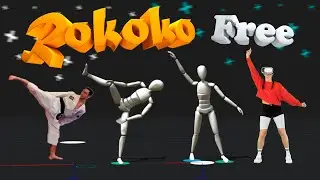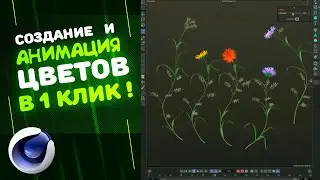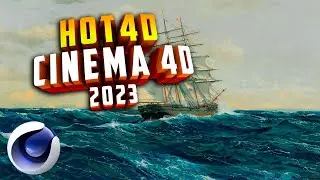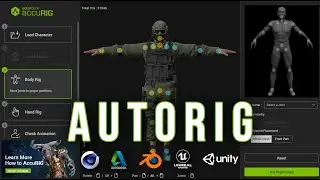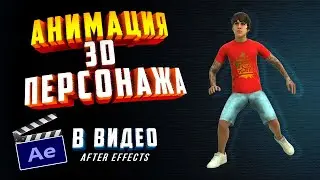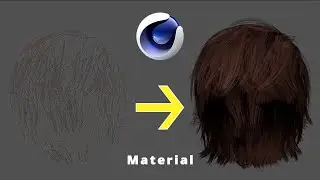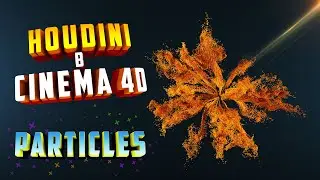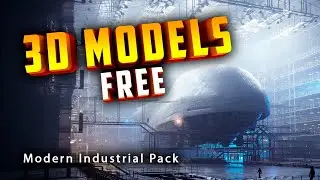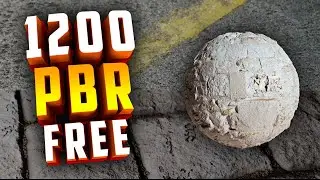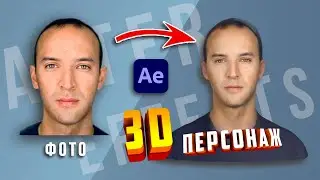How to transfer human movements from VIDEO to CHARACTER | Free MOCAP Rokoko Studio
Rokoko Studio is a powerful and intuitive motion capture (MOCAP) recording, rendering and exporting software. With it, you can transfer human movements or facial expressions to your characters in 3D applications - Cinema 4D, Blender, Maya, 3ds Max, Unreal Engine, Houdini, Unity and Reallusion products. In this video, I will show in practice how to transfer human movements from a video first to Rokoko Studio, look at the application settings and export to Cinema 4D.
Rokoko - https://www.rokoko.com/
👉 Telegram channel Plugins - https://t.me/pluginy
👉 Telegram channel CG courses - t.me/kursypo
✅ How to stream via Rokoko in Cinema 4D - • Rokoko Cinema4D Plugin - mocap livest...
✅ How to create a character from a PHOTO in 1 MINUTE. Free 3D avatar - • Как создать персонажа по ФОТО за 1 МИ...
✅ Element 3D After Effects - How to add 3D CHARACTER animation to VIDEO - • Element 3D After Effects - Как добави...
✅ How to make animation in Stable Diffusion NEURAL NETWORK. img2img Video AI - https://dzen.ru/video/watch/637fd6fa8...
=======================================
📌 3D NEWS Telegram - https://t.me/DigyZem
📌 Link to CHAT Telegram 👉: https://t.me/joinchat/RUdgcjqxm6FyRE4K
📌 Plugins channel - https://t.me/pluginy
=======================================
✅ Cinema 4D lessons | Tutorials - https://bit.ly/34Btagq
✅ After Effects tutorials: https://bit.ly/3lwOnPo
✅ Computers and Laptops for 3D - https://bit.ly/3zt69ez
✅ Reviews of 3D CG resources - https://bit.ly/3BPukGH
=======================================
My accounts, subscribe:
👉 Yandex Zen: https://zen.yandex.ru/id/5dd2812aaf91...
👉 Rutube : https://rutube.ru/video/person/23475430
👉 Telegram : https://t.me/DigyZem
👉 YouTube : / digyzem
👉 VKontakte: https://vk.com/digyzem
👉 Facebook : / digy.zem
👉 Instagram : / digyzem
-------------------------------------------------- -----------------------------------------
#mocap#motion_capture#Rokoko







![💖Korean Drama💖Kiss Goblin [키스요괴]💖Ban Sook X Oh Yeon Ah💖Love Story FMV](https://images.mixrolikus.cc/video/vOGrHlW1SiE)