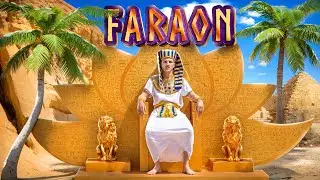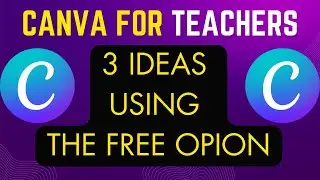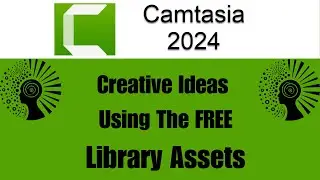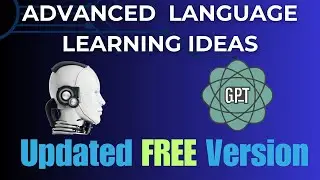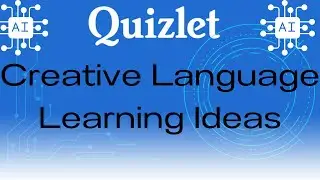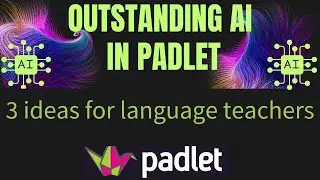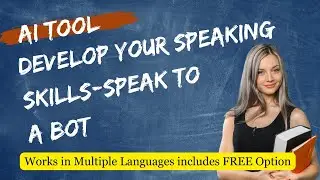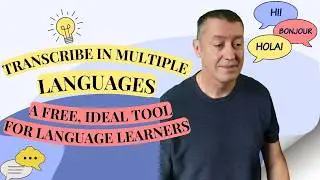How to record professionally PPT Slides
Patreon / teachertrainingvideos
Sign up to my newsletter and get updated with all the latest videos
https://forms.aweber.com/form/61/7630...
If you want to join my MOVAVI course, then please add your name and I will forward you all the information. It is divided into two parts and the initial taster webinar is free
https://forms.gle/fKt7K62gmwEoZ6fG6
I don't have any special offers on MOVAVI but you can access a free copy for 30 days here and also see the prices.
https://edu.movavi.com.
00:00 Record Power Point presentation- Introduction
01:04 How Movavi.com works- recording
06:44 Things you can do with your video
08:45 Video editing
11:39 Promo
12:20 The intro
15:10 Enhancements
19:30 Add a picture
21:50 Import a video content
23:09 Get Movavi
24:25 Thanks for watching
If you need to make a professional recordings of yourselves talking over a PowerPoint slides this video is for you. Russell Stannard talks about Movavi.com, a powerful multimedia software for making and editing videos.
In this video Russell will talk you through the things you can do when using Movavi, like how to include yourself in the video, have an interesting background, highlight a word on the scree, bring picture while presenting and many more. Movavi has many options of things you can do to your video to make it more engaging, interesting and looking professional.
At the beginning he will look into how Movavi works with PowerPoint slides in order to produce a professional video. The recording will include webcam and you will see an example how you can record yourself over a PowerPoint slides.
Once you finish the recording your videos will appear in a Timeline where you can preview and start editing the videos. If you are happy with your production you can save or distribute it however, there are many features in Movavi where you can add things to the video or you can make changes so make sure you watch this video to the end. For example, you can add an introduction to your video and you will see what other enhancements come with it. You can also add different annotations to your presentation, if you want to highlight a word for example.
Russell will also look into an option of mixing different media where you can jump between slides and add pictures, other content, recordings, real videos etc.. The point of this is so you can make a high quality, more engaging videos.
At the end of this video you will find out how to access Movavi and how much it costs so make sure you watch it to the end.
In this video you will some ideas on how to record PowerPoint presentation using an affordable tool and the technique of creating an professional videos. This is an introduction to Movavi.com, technology recommended by Russell Stannard where you can see some great examples of what it can do. You will also learn how to record over a PowerPoint slides, then how to edit and enhance your video so it looks more professional and engaging.