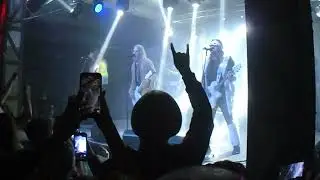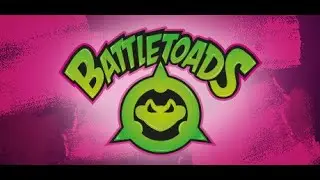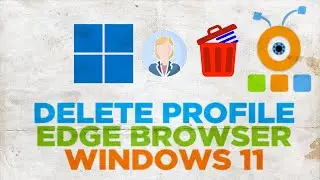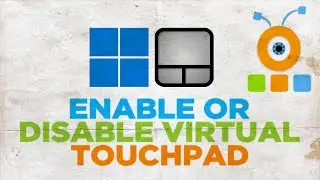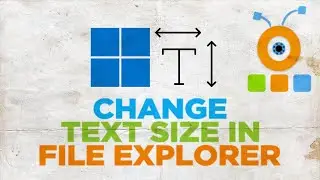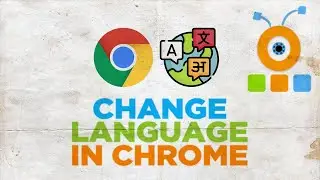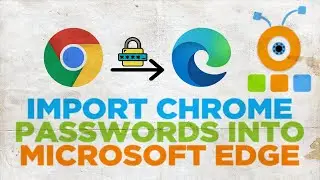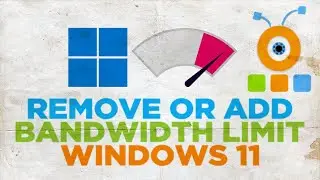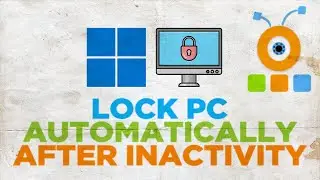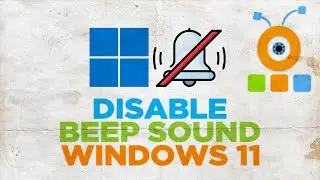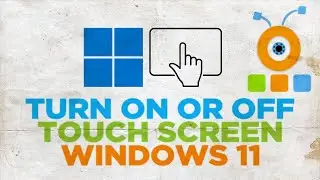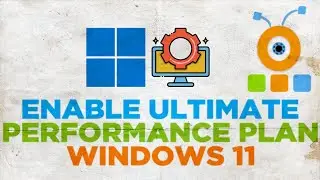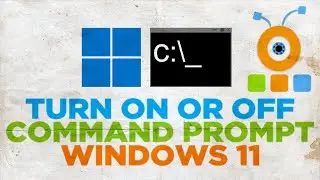How to Fix The Audio Service is Not Running
In today's video, we will show you how to FIX the audio service is not running.
Right-click on the windows icon at the bottom right corner of your screen. Select ‘Computer management’ from the list. Click on ‘Services’ under ‘Services and Application’.
Resize the window if needed. Scroll down and look for ‘Windows Audio’. Double-click on it to open. Select ‘Start-up’ type to ‘Automatic’. Click on ‘Apply’. Click on ‘Start’ under Service status’ option. Click on ‘Ok’.