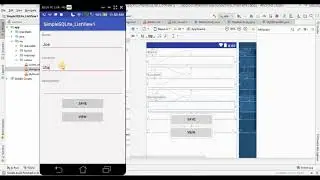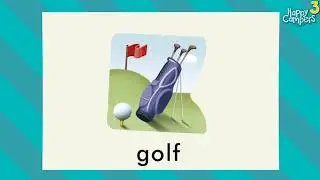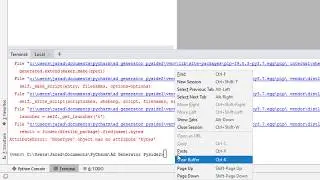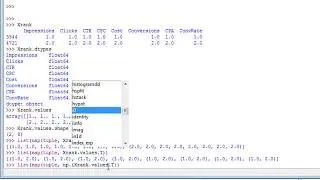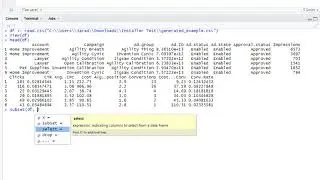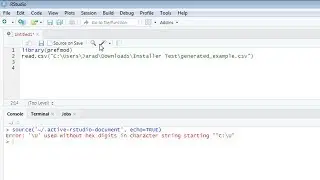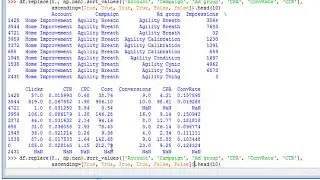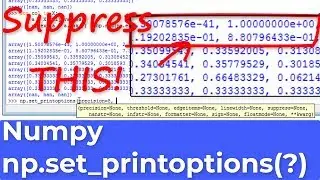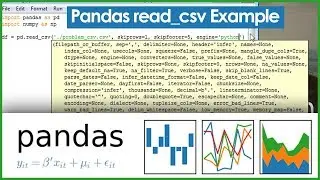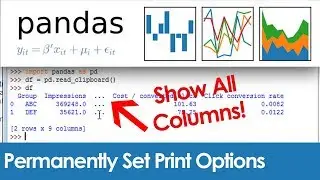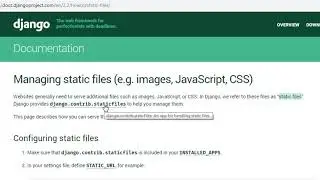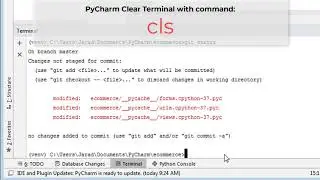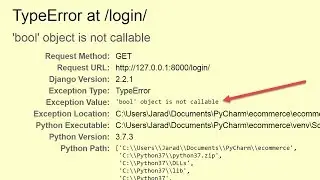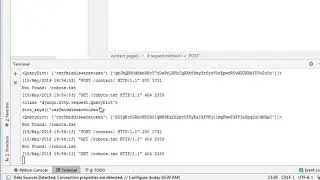Push PyCharm Django Project to Github on Windows Using Terminal, Git and cURL
Upload a Django project to Github from PyCharm using the command prompt.
In this video, we will create a new Github repo (repository) by first installing cURL for windows, then creating the repository on Github via the command line. After that, we will initialize a git repository locally with "git init", then we will add git files to our git commit, and ultimately, we will push our PyCharm Django project to Github.
Sorry for my voice in this one, I recorded this while I was sick!
Helpful links
https://stackoverflow.com/questions/2...
https://curl.haxx.se/windows/