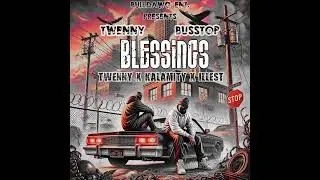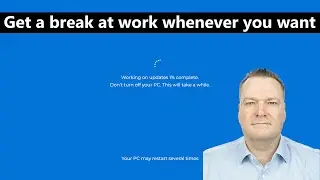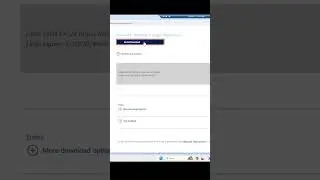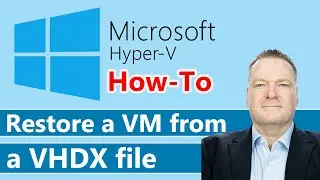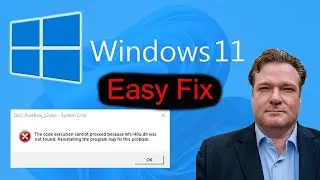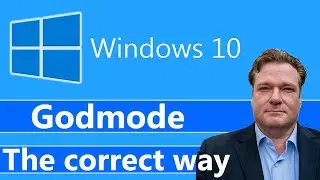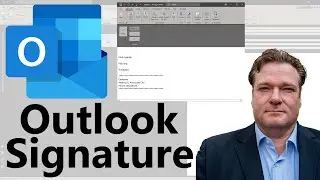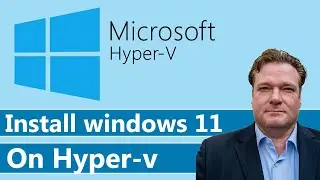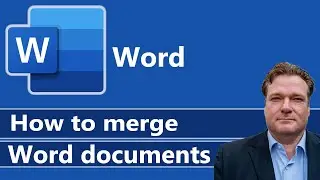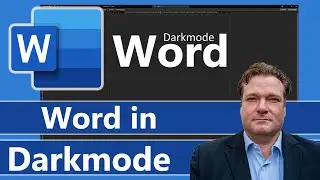How to Use the Free Windows 11 Malicious Software Removal Tool | Step-by-Step Tutorial
In this tutorial, I’ll show you how to use the free Malicious Software Removal Tool (MSRT) on Windows 11 to keep your PC safe from viruses and malware. The MSRT is a built-in tool that helps detect and remove harmful software from your computer. I’ll walk you through where to find it, how to run it, and how to interpret the results to protect your system from threats.
🛡 What you'll learn:
How to access and run the Malicious Software Removal Tool on Windows 11
How the MSRT protects your computer from malware and viruses
Tips for keeping your system secure in 2024
How to schedule automatic scans for ongoing protection
Stay safe online with this easy, step-by-step guide!
**youtube Camera i use - https://amzn.to/4enblUn
**youtube lens i use - https://amzn.to/4d50QUK
**Capture card - https://amzn.to/4emC9nU
**Microphone - https://amzn.to/3MKJuBN
**GPU - https://amzn.to/3MLgUAc
**CPU - https://amzn.to/3N5Pwxf
My facebook group: / 884721339703030
My twitter channel: https://x.com/RobJorgIT
Hashtags:
#Windows11 #MaliciousSoftwareRemovalTool #CyberSecurity #MSRT #Windows11Tutorial #PCSecurity #HowToRemoveMalware #WindowsTutorial #WindowsSecurity #FreeSecurityTool



![сигареты и бутылка ликёра...🥃[меме]](https://images.mixrolikus.cc/video/llgV8sUhtSY)