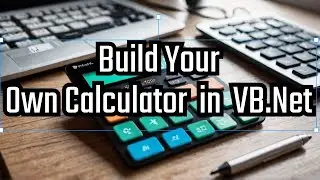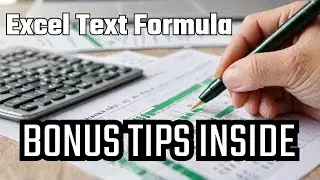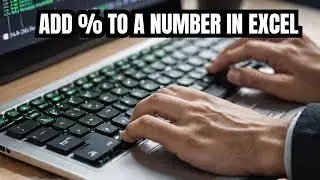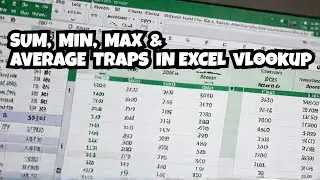CREATE Your Own Calculator with Visual Basic .Net Today!
Learn how to create your own calculator using Visual Basic Net! In this tutorial, we'll show you how to work with labels, textboxes, and buttons to make a fully functional calculator.
💻 Create a Simple Calculator in Visual Basic .Net | Lesson 5 💻 or CREATE Your Own Calculator with Visual Basic .Net Today!
In this tutorial, you’ll learn how to work with Label, TextBox, and Button controls in Visual Basic .Net to create a simple calculator! This step-by-step guide will show you how to build an easy-to-use interface and write the code behind it for basic arithmetic operations like addition, subtraction, multiplication, and division.
By the end of this video, you'll have a working calculator and a solid understanding of how these fundamental controls operate in VB.Net, perfect for beginners and those looking to enhance their programming skills.
🚀 Key Highlights:
Setting up Labels, TextBoxes, and Buttons
Writing code to perform calculations
Handling user input and displaying results
Practical example of a working calculator app in VB.Net
CREATE Your Own Calculator with Visual Basic .Net Today!
Working with Label, TextBox, & Button to Create a Calculator in VB.Net
Create a Calculator in VB.Net
📌 Who Should Watch?
This lesson is ideal for beginners, computer science students, and anyone interested in learning programming with Visual Basic .Net.
Don’t forget to subscribe for more VB.Net tutorials and programming tips!
#VisualBasic #VBNet #VBNetTutorial #SimpleCalculator #ProgrammingForBeginners #VisualBasicLessons #DotNetDevelopment #CodingTutorials #LearnProgramming #CybotechCampus
Welcome to Cybotech Campus Nawada, your ultimate destination for learning Computer Science and Applications! Our channel provides easy-to-follow tutorials on a wide range of topics, including Computer Fundamentals, programming languages, and essential software skills.
Whether you’re a beginner or a professional, we offer lessons in:
Microsoft Word, Excel, PowerPoint
Programming in C, C++, Java, and Python
Core computer science concepts
Advanced features of Office 365 and productivity tools
Our mission is to make technology education accessible to everyone. We break down complex topics into simple, understandable lessons to help you enhance your skills and advance in your career.
Join us to learn:
C and C++ Programming: Master variables, loops, functions, and more.
Java and Python Programming: From syntax basics to advanced applications in data science and machine learning.
Microsoft Office Tools: Boost your productivity with our Excel, Word, and PowerPoint tutorials.
We also provide career guidance, tips for cracking coding interviews, and insights into IT certifications. Subscribe for regular updates and start your journey toward mastering technology with Cybotech Campus Nawada.
#ComputerScience #ProgrammingTutorials #MicrosoftOffice #ExcelTips #WordTutorials #PowerPointTutorials #CPPLanguage #JavaProgramming #PythonForBeginners #Office365 #ITCertifications #LearnToCode #TechEducation #ComputerFundamentals #CybotechCampusNawada