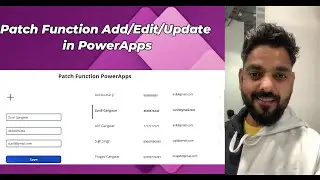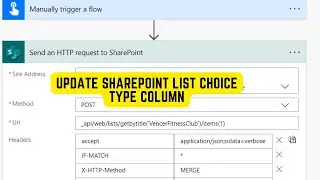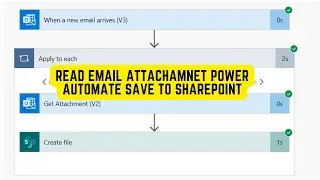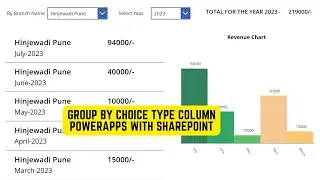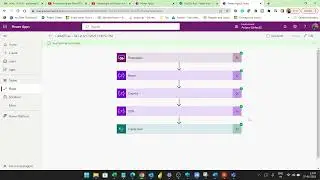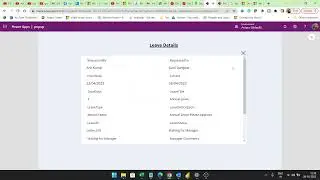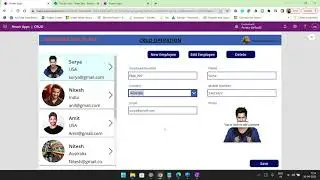Types of Variables in Power Apps with Example | Intro to PowerApps Variables | Variables Power Apps
. Variables in Power Apps. Understanding Variable types in canvas app in power apps.
1. Variables type in canvas app power apps
2. Scope of Variable canvas app in power apps
3. Function that establishes
Use a context variable
1. In traditional Programming language you commonly use "=" for assignment, as in "Y = 1". For context variables, here use { Y: 1 } for assignment
2. Implicitly create and set variable by using UpdateContext() or Navigate()
3. The initial variable value is blank when the app starts.
4. You can also set a context variable when you use the Navigate function to show a screen.
5. context variables are limited to the context of a single screen, Except for Navigate. We can't use or set them outside of this context or screen.
6. Context variables can hold any value, including strings, numbers, records, and tables
Use a collection
1. Create and set collections by using the ClearCollect function. You can use the Collect function instead, but it will effectively require another variable instead of replacing the old one
Use a global variable
1. You set the value of the global variable with the Set function. Set( MyVar, 1 ) sets the global variable MyVar to a value of 1
2. Global variables can hold any value, including strings, numbers, records, and tables
Variables in Power Apps.
Intro to PowerApps Variables.
Use Set or UpdateContext Variables in Power Apps.
Power Apps Global Variables.