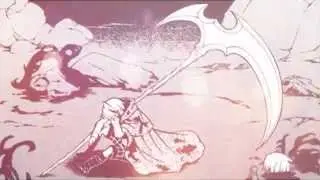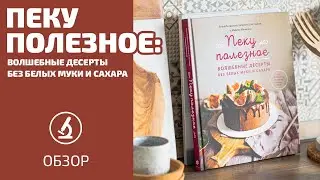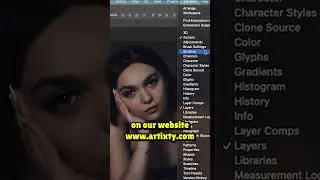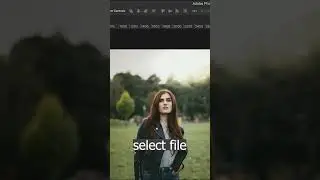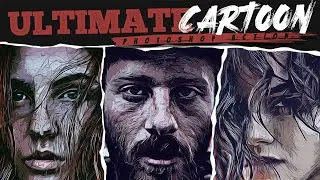How To Use LUTs In Photoshop | 2 Simple Methods For Loading LUTs In Photoshop | Artixty
In this tutorial, you will see how you can add LUTs in Photoshop, and how to actually use them in order to achieve impressive results for your photos.
Well, you have two ways to add LUTs to Photoshop. The first one is pretty straightforward, and you only need to locate the LUT and add it to that specific project. The other one is a little bit more complicated, but it allows you to always access your LUTs.
Watch the video till the very end to understand the process of using LUTs in Photoshop CC.
► TIMESTAMPS:
00:00 - Intro
00:18 - Method 1
02:11 - Method 2
03:36 - Applying the LUTs to Photos
03:51 - Outro
► FOLLOW US ON:
Instagram: / artixtystore
Facebook: / artixtystore
Twitter: / artixtystore
Pinterest: / artixtystore