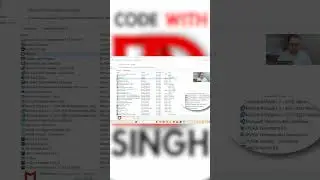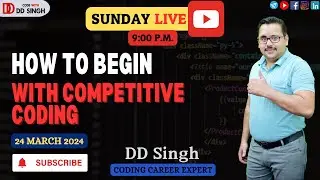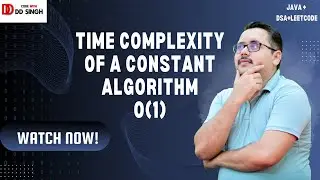"Essential VS Code Shortcuts for Daily Use-Boost Your Coding Efficiency!"
🚀 Welcome to Code with DD Singh! 🚀
Daily Use VS CODE Shortcuts | Visual Studio Code |
Hi all in this video we will see Daily VS Code keyboard shortcuts and key combinations that allow you to quickly perform tasks and navigate through the software.
How to Setup Visual Studio Code for Web Development |
video link : • How to install Visual Studio Code on Windo...
HTML, CSS, and JavaScript
Note:
If you don't yet have VS Code First install on your computer
And After that Create 3 Files in a Folder.
index.html , style.css and app.js
1) To Toggle[Show/Hide] Side BAR We Use CTRL + B
2) ZOOM IN CTRL + and ZOOM Out CTRL –
3) Want To Split Window CTRL + \
4) If You want to Close Split Window CTRL + F4
5) Toggle[Apply and Remove] comments CTRL + /
6) To Create New File CTRL + N
7) If You Want to Go on the Previous File CTRL + Tab
8) To Move a Line Up and Down For That ALT + UP Arrow and Down Arrow
9) For Find CTRL + F and For Replace CTRL + H
10) To Open User Settings CTRL + ,
11) GO To Page CTRL + P / To Go On Specific Line CTRL + G
12) Close all the editor tabs CTRL + K + W
13) To Delete a Specific Line CTRL+SHIFT+K
Important Playlist
HTML Tutorial Playlist :- • HTML Tutorial for Beginners- in Hindi
Daily Coding Practice Playlist :- • Playlist
Software Installation Playlist :- • How to Install?
ICSE JAVA Class 9th & 10th Computer Applications Playlist :- • ICSE Class 9th & 10th Computer Application...
Premium Course Library :- https://www.codewithddsingh.com/home/...
JAVA + DSA PREMIUM COURSE : - https://www.codewithddsingh.com/home/...
JAVA PREMIUM COURSE :- https://www.codewithddsingh.com/home/...
CONNECT WITH ME ON:
►Facebook -
/ ddsirinfomatics
►Personal Facebook A/c - / ddsinghpersonal
►Instagram - / codewithddsingh
►LinkedIn - / dd-singh
For more details :
►Join My VIP Telegram group : https://t.me/+_DAFhooaow0zZGJl
►Join My ALL VIP Groups - https://linktr.ee/connectwithddsingh
Follow us on all Social media : https://linktr.ee/connectwithddsingh
Contact us on WhatsApp : +91 9760433226
📞 Call: 9760014754
🔍 What We Offer:
1-Core Programming - Java, Java + DSA , Python, MERN , C Language, C++, PHP-MySQL, Data Structure, Programming practice
2-Framework - Spring , Hibernate.
3-Front end Web Development in Hindi - JavaScript, CSS, HTML
4-Campus Guide
5-Career Guidance and Motivational content.
🏆 Certifications:
IBM Certification
ISO 9001-2008 Infomatics® Certification
Course Completion Certificates
Internship certification
🌐 Connect with Us:
Website:- https://www.codewithddsingh.com/.
Email:- [email protected]
WhatsApp: +91 9760433226
🎯 Our Mission:
At Code with DD Singh, we're on a relentless mission to ignite a passion for coding in every learner. Through engaging tutorials and hands-on projects, we empower individuals to unlock their full potential in the digital world. Join us as we pave the way for a future where technology knows no bounds, and innovation thrives at every keystroke.
👨💻 Our Services:
We're dedicated to software development and promoting high-level tech applications. Join us to explore the endless possibilities in technology!
#VSCode #VSCodeShortcuts #CodingTips #Programming #DeveloperLife #TechTutorial #CodeWithMe #SoftwareDevelopment #ProductivityHacks #LearnToCode #DailyCoding #DevTips #CodeEfficiency #TechEducation #ProgrammingShortcuts #CodeWithDDSingh #CodingLife #DeveloperTips #CodeFaster #ProgrammingEfficiency
#VSCode #VSCodeShortcuts #CodingTips #Programming #DeveloperLife #TechTutorial #CodeWithMe #SoftwareDevelopment #ProductivityHacks #LearnToCode #DailyCoding #DevTips #CodeEfficiency #TechEducation #ProgrammingShortcuts






![300+ F2P SUMMONS!!! [AFK Journey]](https://images.mixrolikus.cc/video/VqE0O4AE66E)

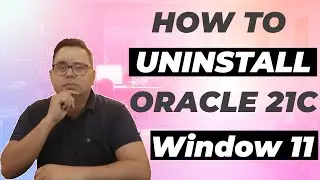


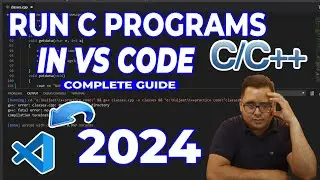

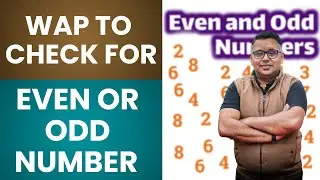







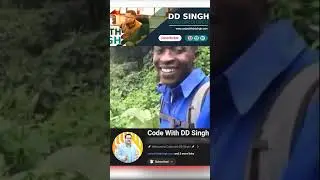

!["Easy MySQL Installation Guide: Set Up MySQL 8.0.35 on Windows 10/11 [2024]”](https://images.mixrolikus.cc/video/lxFyKBiSj7E)