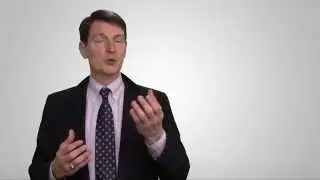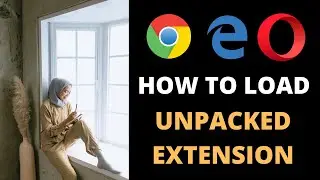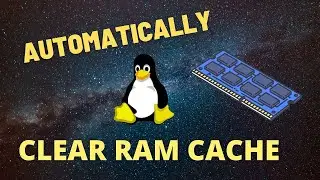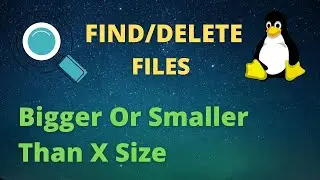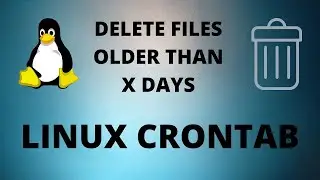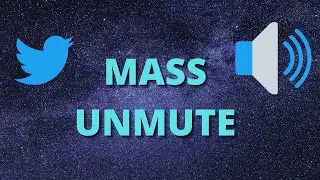How to disable or block/restrict registry editor and command prompt on windows step by step tutorial
The Registry Editor And Command prompt window in the Windows operating system can be disabled by following the steps below:
1. open gpedit.msc (Group Policy Editor)
2. Configuration\Administrative Templates and highlight the System folder.
3. 00:37 Disable Command Prompt :: "Prevent access to the command prompt." = enabled
4. 02:14 Disable Registry Editor :: "Prevent access to registry editing tools" = enabled
5. Click Apply And OK button ( You may need to restart PC )
#windows
#tips
#trick
#tutorial
#registry
#hack
#commandprompt
#regedit
#windows11