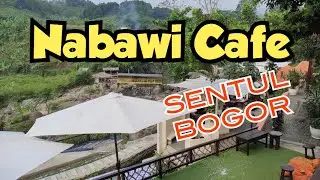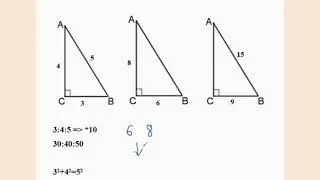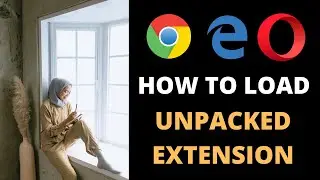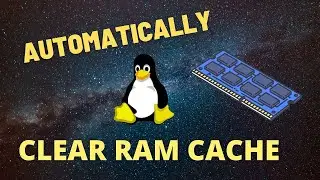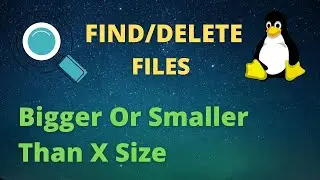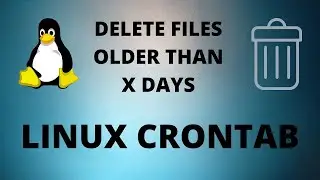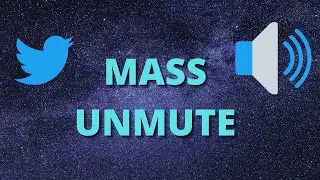How To Find/delete Files Bigger Or Smaller Than X Size In Linux bash command easy tutorial
Let us say you want to find files which are less than or greater than a certain size in your system. How would you do that? Manually check each and every file's size? No, it is time consuming task. Besides, a good system admin won't do it. There is always an easiest and fastest way to do things in Linux. This brief tutorial covers how to find files bigger or smaller than X size in Linux and Unix operating systems.
if you want to delete files of a certain size, for example, files with sizes above 1 megabyte and below 3 megabytes. use the command: find -type f -size +1M -size -3M -exec rm {} \;
#linux
#findsize
#delete
#tutorial
#script
#bash
#autodelete
#findfile
#howto
#debian
#centos
#redhat
#suse
#ubuntu