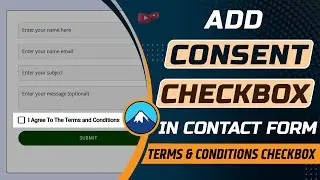How to add language switcher in WordPress menu | The Best WordPress language translation plugin
Are you worried about how to add a language switcher to your WordPress website? Then watch this video carefully because in this video we are going to see the best method for adding a language translator and after that, you can easily create your own multi-lingual blog or website. But here in this video are going to use the WordPress language translation plugin for completing this task. If you are not interested in the language translation plugin then please skip this video.
Before adding the language switcher to our WordPress website we need to know, why we want to add this option to our website or blog. So, Adding a language switcher to your WordPress menu is a powerful way to make your website more accessible to a global audience. It increases user experience, improves SEO, and increases your site's reach. By following the steps outlined in this guide, you can create a multilingual website that caters to a diverse range of users, opening up new opportunities and possibilities for your WordPress site.
Adding a language switcher to your WordPress menu is an effective way to make your website more accessible and user-friendly for a global audience. In this video, we'll walk you through the process of adding a language switcher to your WordPress menu.
I hope you will enjoy this video, if you have any queries regarding this video then please comment to us. If you like our videos and want more WordPress tips and tricks then you can subscribe to our channel.
#languagetranslator #languageswitcher #allprocoding