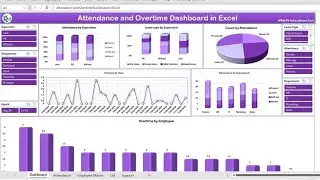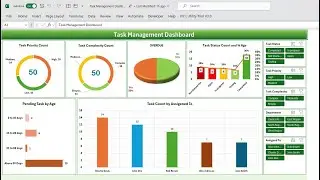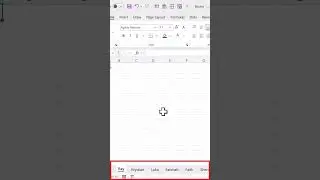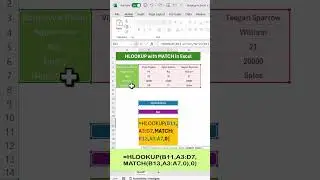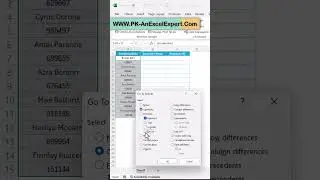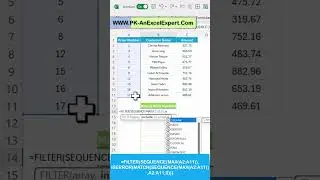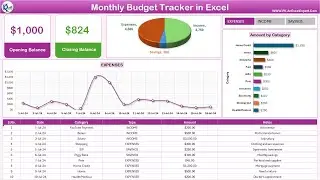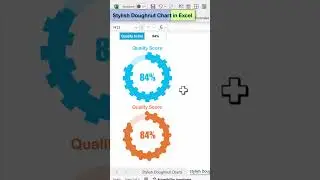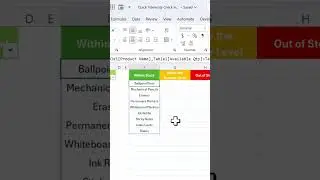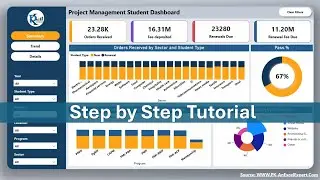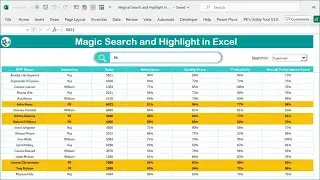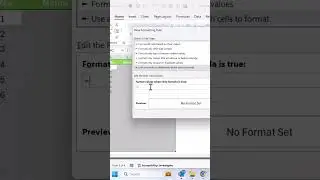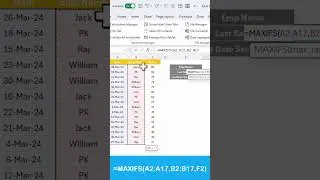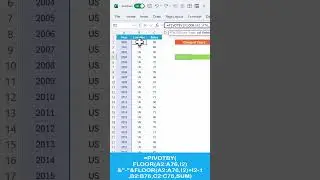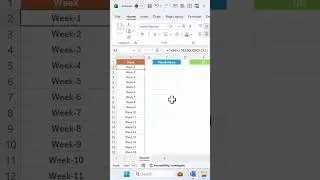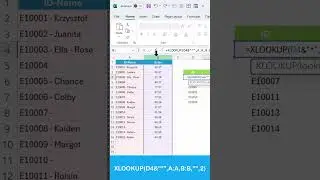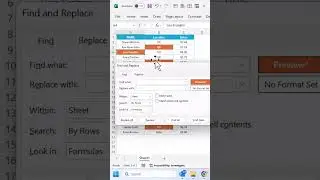Use of Symbols and Emojis in Excel Drop-down List and Excel Charts
#SymbolinDropDonw #EmojionChart
Hello Friends,
how to add the symbols and emojis in Excel Drop-down list and Charts. We have explained it through three examples
1: Task Status drop-down using symbol
2: Customer Sentiment drop-down list using Emojis
3: Emojis on the double doughnut chart:
Download the practice file from the below link:
https://www.pk-anexcelexpert.com/use-...
Download the Free Project Management Dashboard
https://www.pk-anexcelexpert.com/exce...
See our Power BI Dashboard videos:
• Power BI Tutorial
Learn and download our interactive Excel dashboards free of cost-
• Excel Dashboards
Download the Calendar Control in VBA from below link
https://www.pk-anexcelexpert.com/full...
Download our free Excel utility Tool and improve your productivity:
https://www.pk-anexcelexpert.com/prod...
See our Excel Products:
https://www.pk-anexcelexpert.com/prod...
Visit to learn more:
Chart and Visualizations: https://www.pk-anexcelexpert.com/cate...
VBA Course: https://www.pk-anexcelexpert.com/vba/
Download useful Templates: https://www.pk-anexcelexpert.com/cate...
Dashboards: https://www.pk-anexcelexpert.com/exce...
Watch the best info-graphics and dynamic charts from below link:
• Dynamic Graphs
Learn and free download best excel Dashboard template:
• Excel Dashboards
Learn Step by Step VBA:
• VBA Tutorial
Website:
https://WWW.PK-AnExcelExpert.com
Facebook:
/ pkanexcelexpert
Telegram:
https://t.me/joinchat/AAAAAE2OnviiEk5...
Pinterest:
/ pkanexcelexpert
LinkedIn:
/ pk-anexcelexpert
Instagram:
/ pkanexcelexpert
Visit our Amazon Store
https://www.amazon.in/shop/pkanexcele...