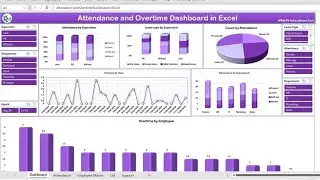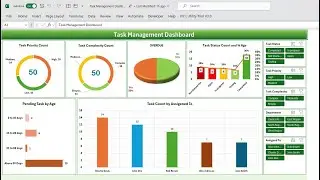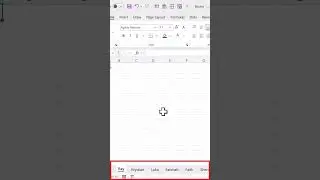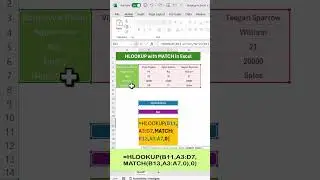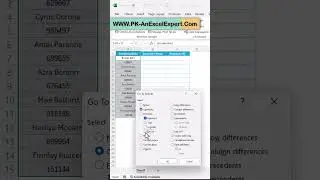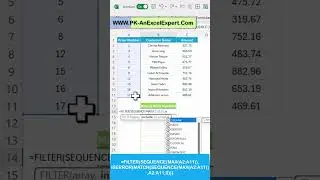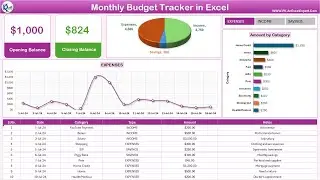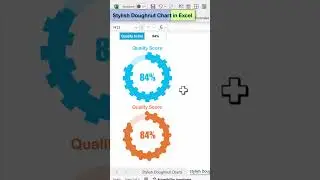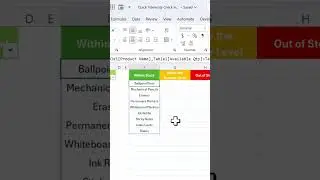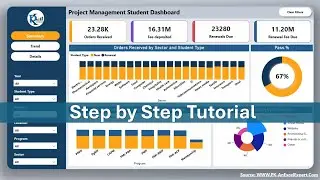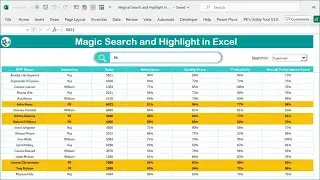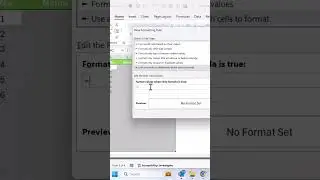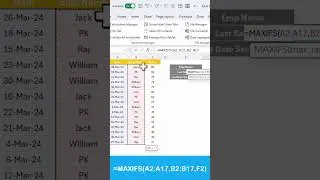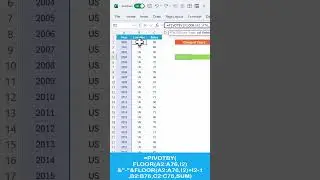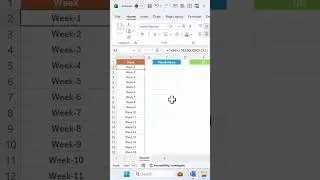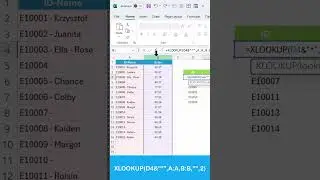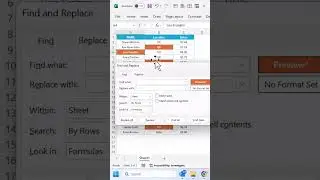Task Management Dashboard in Excel
#exceldashboard #exceltemplates #exceltips
Hello Friends,
In this video, we have explained how to create a Task Management Dashboard in Microsoft Excel. You can use this template to manage the Task of your team, or You can use it for your Project Mangement also.
Our Course of Excel Pivot Tables for Data Analysis: Basic to Advanced:
https://www.udemy.com/course/excel-pi...
You can get this dashboard from below webpage:
https://www.pk-anexcelexpert.com/task...
Subscribe our new YouTube Channel:
/ @neotechnavigators
Need Consulting Servicing in Power BI, Excel or VBA:
Email Us at [email protected]
Watch the Step by Step tutorial for Project Plan (Gantt Chart) in Excel
• Project Plan(Gantt Chart) in excel
Download our free Excel utility Tool and improve your productivity:
https://www.pk-anexcelexpert.com/pks-...
See our Excel Products:
https://www.pk-anexcelexpert.com/prod...
Visit to learn more:
Chart and Visualizations: https://www.pk-anexcelexpert.com/cate...
VBA Course: https://www.pk-anexcelexpert.com/vba/
Download useful Templates: https://www.pk-anexcelexpert.com/cate...
Dashboards: https://www.pk-anexcelexpert.com/exce...
Watch the best info-graphics and dynamic charts from below link:
• Dynamic Graphs
Learn and download best excel Dashboard template:
• Excel Dashboards
Learn Step by Step VBA:
• VBA Tutorial
Website:
https://WWW.PK-AnExcelExpert.com
Facebook:
/ pkanexcelexpert
Telegram:
https://t.me/joinchat/AAAAAE2OnviiEk5...
Pinterest:
/ pkanexcelexpert
LinkedIn:
/ pk-anexcelexpert
Twitter:
/ priyendra_kumar
Instagram:
/ pkanexcelexpert
Visit our Amazon Store
https://www.amazon.in/shop/pkanexcele...