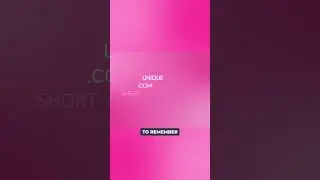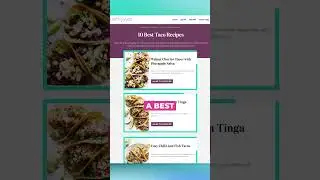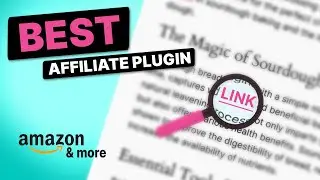How to Start a Food Blog! - 03 - Foodie Pro Classic Theme Overview
Welcome to part three of our "How to start a food blog" series. In this video we will show you how to install the theme, import the demo content and give you an overview of how to work with the widgets.
1:13 Installing the theme
2:21 Uploading demo content
3:19 Installing widgets
4:42 Making site changes
5:00 Adding your Logo
If you enjoyed this, please give us a like and subscribe to our channel!
Check out all of WP Tasty's blog plugins today!
https://wptasty.com/
#WPTasty #WordPress



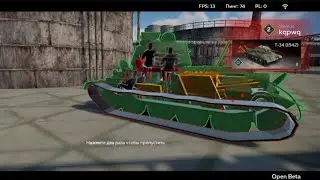


![PORT OF PULUPANDAN - [4K] A Guided Walking Tour](https://images.mixrolikus.cc/video/t9lNrBplEQo)