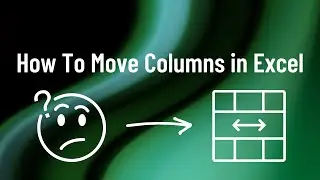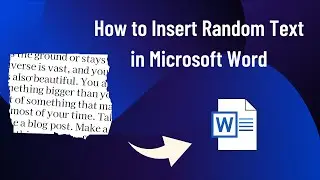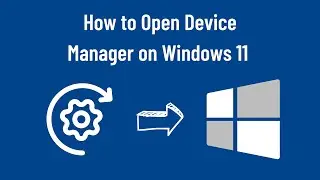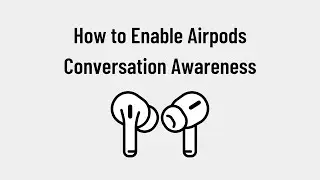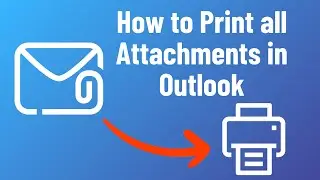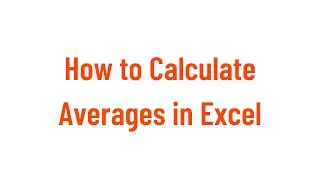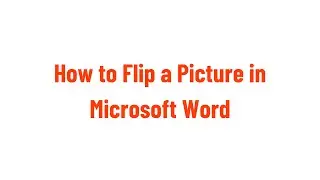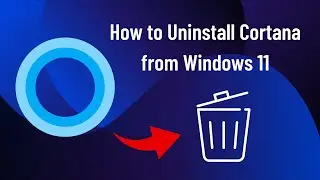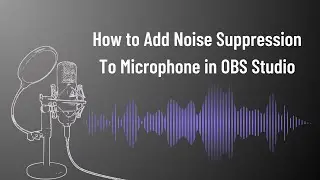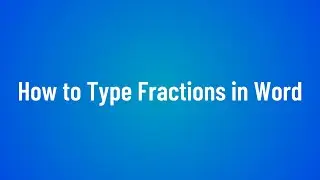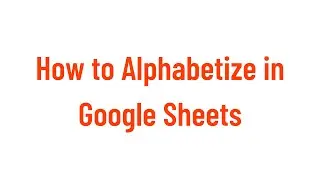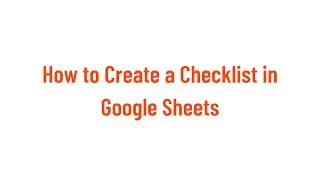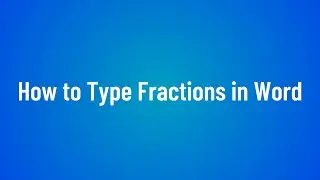Outlook Tutorial: Protect Yourself with One Simple Trick - Disable the Reading Pane
Are you worried about potentially harmful emails auto-opening in your Outlook? The Reading Pane might seem convenient, but it can pose a security risk by opening emails automatically.
In this video, we will guide you through disabling the Reading Pane across all your folders in an email account at once, saving you time and securing your system. We will also cover how to apply the current view to all other folders, reset all views to the default view, and even how start Outlook with the Reading Pane off by default. Join us on this journey to make your Outlook usage safer and more secure.
Full Article:
https://www.groovypost.com/howto/turn...
Other Outlook Tips:
https://www.groovypost.com/tags/micro...