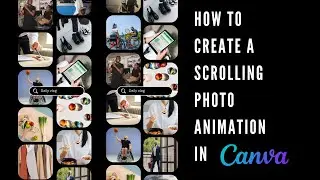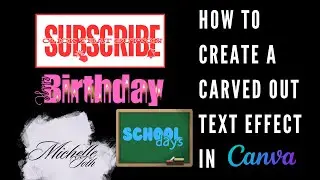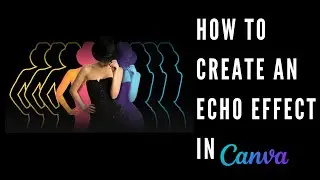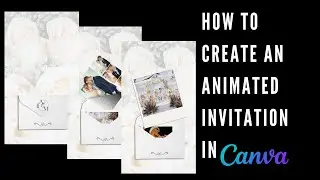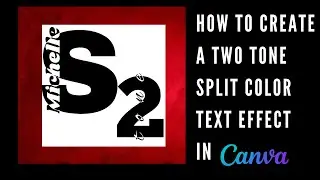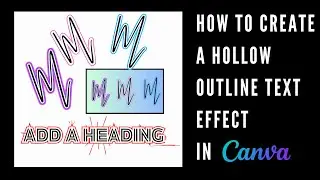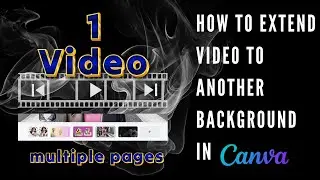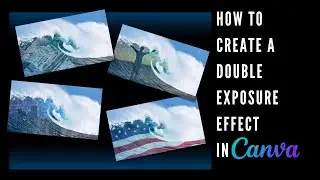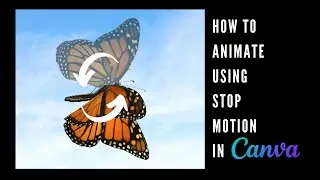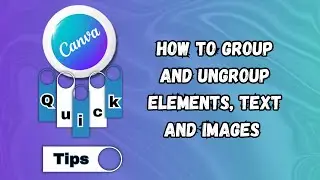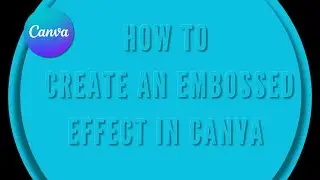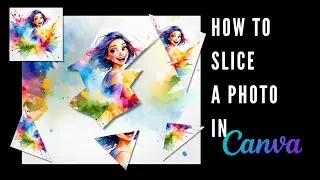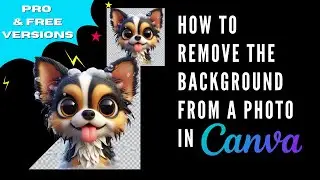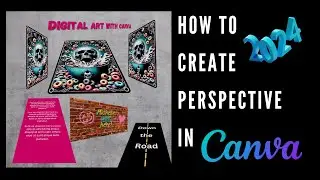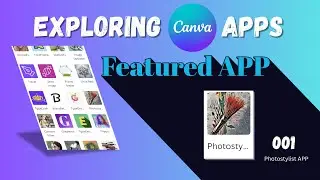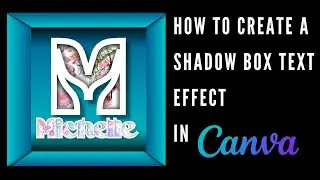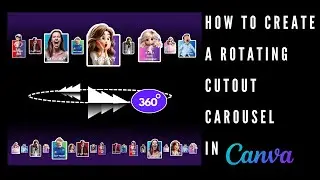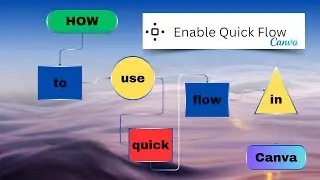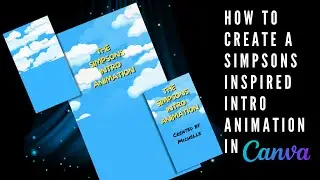How to Create a Painted Glass Photo Effect in Canva
Create thins unique photo manipulation in Canva. Create this coloring book style effect with an added glass effect to make your creations out of this world.
Join this channel to get access to perks:
/ @digitalartwithcanva