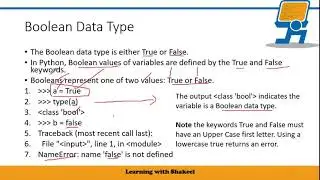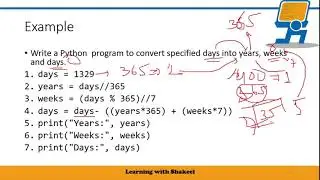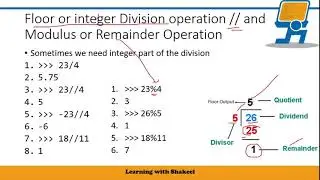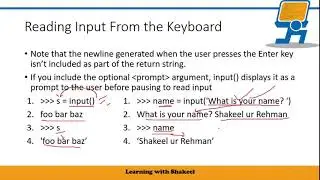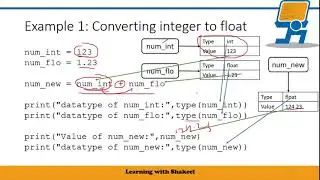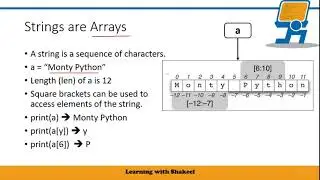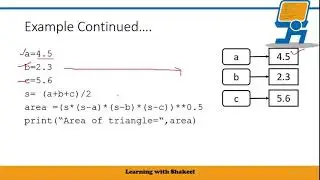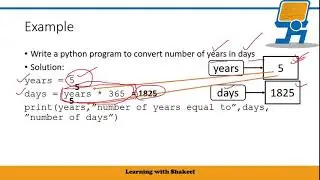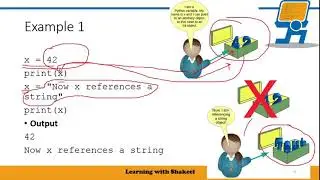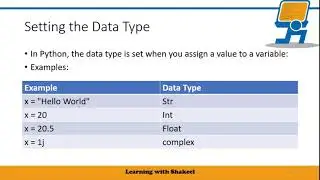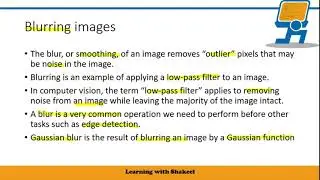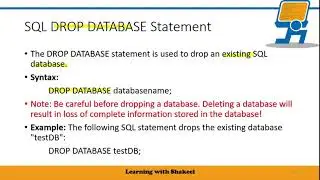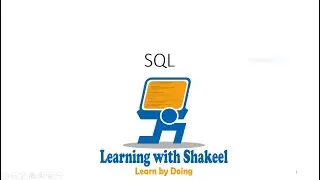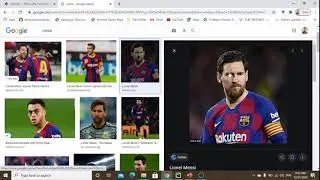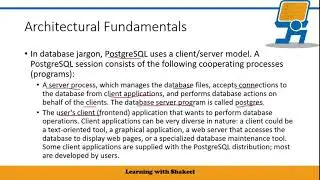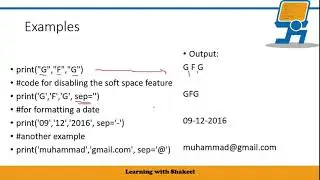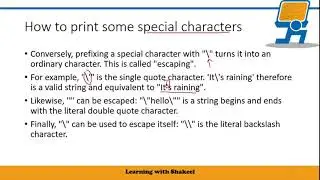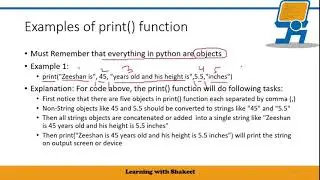Pillow: Python Imaging Library. How to use Pillow in PyCharm IDE
The Python Imaging Library adds image processing capabilities to your Python interpreter.
This library provides extensive file format support, an efficient internal representation, and fairly powerful image processing capabilities.
The core image library is designed for fast access to data stored in a few basic pixel formats. It should provide a solid foundation for a general image processing tool.
PyCharm provides methods for installing, uninstalling, and upgrading Python packages for a particular Python interpreter. By default, PyCharm uses pip to manage project packages.
To manage Python packages for the Python interpreter, select the Python Interpreter page in the project Settings/Preferences or select Interpreter Settings in the Python Interpreter selector on the Status bar.