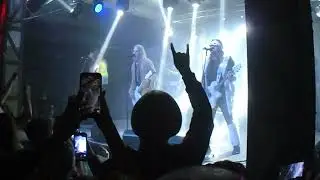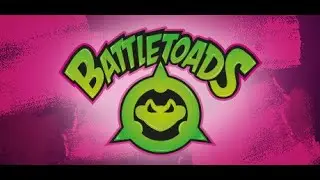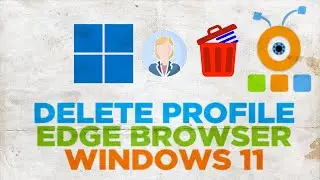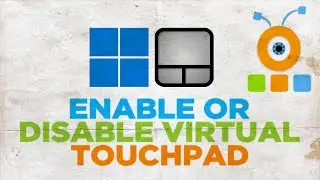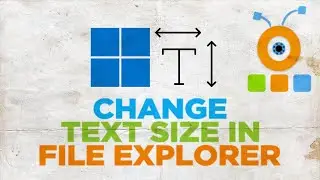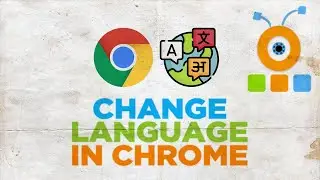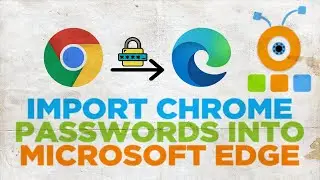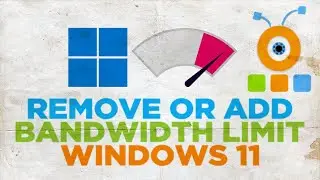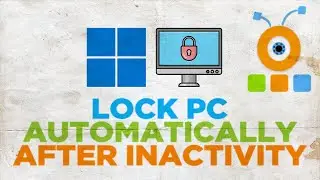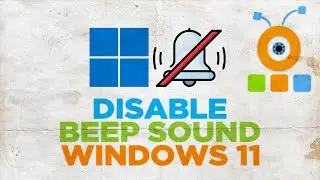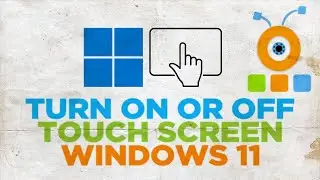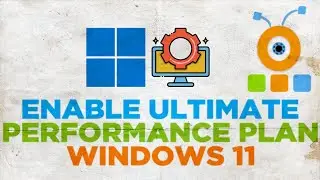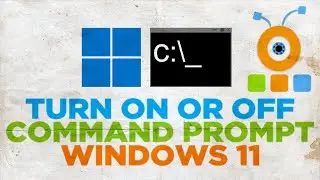How to Remove Hyphens in Word | How to Remove Hyphenation in Word
In today's lesson, you will learn how to remove hyphens in Word.
First, we need to determine whether they were put automatically or manually.
Open your Word file. Go to 'Layout' tab. Click on 'Hyphenation' and select 'None'. It will work, if you add hyphenation automatically.
If you add hyphenation manually, you can delete it also manually. If you have a document with a lot of pages, you can do it another way. Go to 'Home' tab and choose 'Replace'. Click on 'More' in the new window. Click on 'Special'. Choose 'Optional Hyphen'. Click on 'Replace All'. Click 'Ok'.