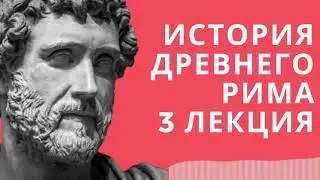How to Share PowerPoint Slides in Teams with Presenter View | Step-by-Step Tutorial
Learn how to seamlessly share your PowerPoint slides in a Microsoft Teams call while keeping your Presenter View private. This tutorial will guide you through the process, ensuring you can see your notes and upcoming slides, while your audience only sees the current slide. Perfect for teachers, business professionals, and anyone who uses PowerPoint for presentations!
In this video, you’ll discover:
How to start a Microsoft Teams meeting
The steps to share your PowerPoint presentation
How to enable and use Presenter View
Tips for a smooth presentation experience
🔔 Subscribe for more tips and tutorials: [Your Channel Link]
👍 If you find this video helpful, please give it a like!
💬 Have questions? Drop them in the comments below!
Timestamps:
0:00 Introduction
0:45 Starting a Teams meeting
1:30 Sharing your PowerPoint presentation
2:15 Enabling Presenter View
4:00 Navigating Presenter View
5:15 Tips for an effective presentation
6:00 Conclusion