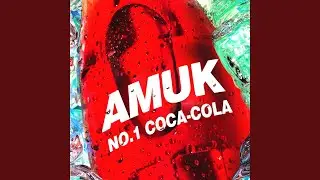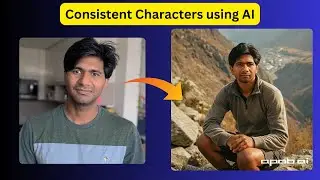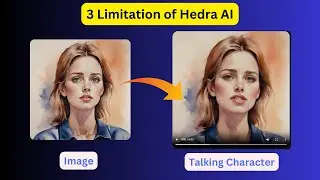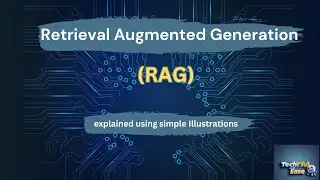How to Add CAPTIONS to a video in CANVA for Free!
Canva doesn't support creating and downloading auto-captions out of the box. There are multiple alternatives to get auto generated Captions, but most of the tools out there are Paid.
In this video, I'm going to walk you through a super simple 3-step process to add eye-catching captions using Canva for free.
Step 1 is getting your text ready.
Step 2 is aligning the text with the voiceover
Step 3 is tidying everything up
Chapters
00:00 - Intro
00:45 - Step 1 - Getting your text ready
02:02 - Step 2 - align the text with voiceover
03:30 - Step 3 - Tidy things up
04:12 - Summary
So, what do you think of this easy trick to get auto-captions effects for free in Canva? Let me know in the comments below! And if you found this video helpful, don’t forget to hit that like button and subscribe to the channel for more fun tips and tricks. Thanks for watching!