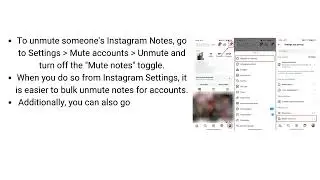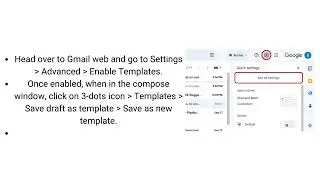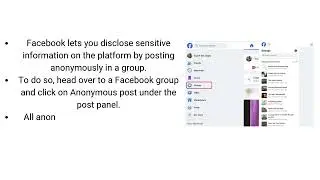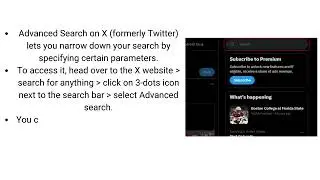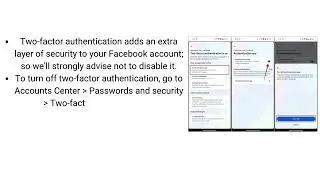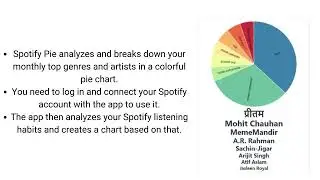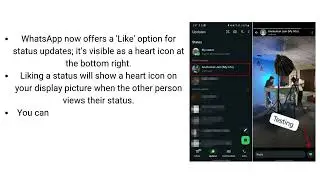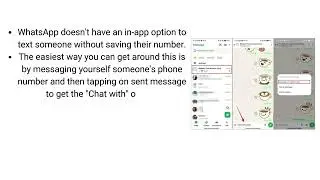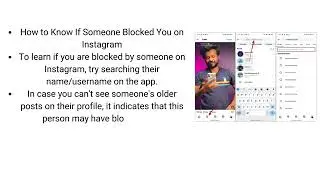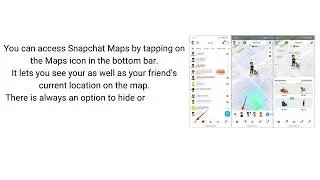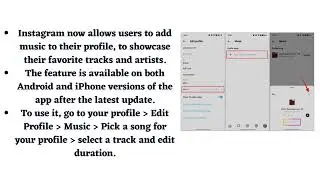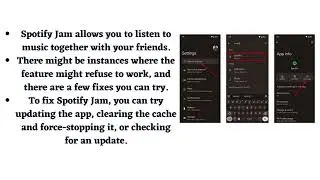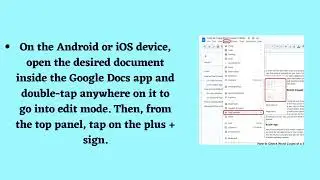How to Show Battery Percentage on macOS Monterey
★ Subscribe ➜ https://goo.gl/K40YUY
★ Share this video ➜ VIDEO URL
♥♥♥ Don't forget to give us a Thumbs up if this video helped ♥♥♥
How to Show Battery Percentage on macOS Monterey
1. Click the Apple icon at the top left corner of the screen and choose System Preferences.
2. Then, select Dock & Menu Bar.
3. Next, scroll down and choose the Battery option from the left sidebar.
4. Finally, check the box next to the Show Percentage option. Do note that you also have the option to show the battery icon with the percentage in the Control Center. If you prefer to use the iOS-style control center to manage basic controls on macOS, you may want to display the battery percentage there as well. To do so, make sure to check the box for Show in Control Center.
––––––––––––––––––––––––––––––
Track: Sunlight Cascading Through the Clouds — Artificial.Music [Audio Library Release]
Music provided by Audio Library Plus
Watch: • Sunlight Cascading Through the Clouds...
Free Download / Stream: https://alplus.io/sunlight-cascading
––––––––––––––––––––––––––––––
⚠️ Request a commercial license:
If you are a brand or you are working with one,
you should request a license here: https://bit.ly/3vTbh98
———
🎵 Track Info:
Title: Sunlight Cascading Through the Clouds
Artist: Artificial.Music
Genre: Hip Hop & Rap
Mood: Dramatic
———
😊 Artificial.Music:
Email: [email protected]
Spotify: https://spoti.fi/2K0qdLW
iTunes: https://apple.co/2K4ltFc
YouTube: https://youtube.com/channel/UCC49uNuU...
SoundCloud: / artificial-music
Instagram: / artificial.music
Paypal: https://paypal.com/paypalme2/artifici...
Patreon: / aryllfae
★ Related Helpful Resources ➜
★ Visit us on ↓
★ Website ➜ http://www.mobilestechland.com/
★ Facebook ➜ / mobilestechland