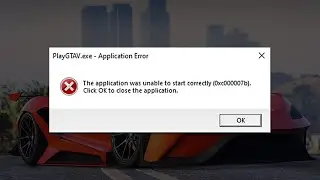How to Play GTA 5 with High FPS in 2023! [Hindi]
Hey Gamers, welcome to Adeel Drew gaming channel. Today we will be talking about our favorite Grand Theft Auto V game, and we will also learn how to improve and get better FPS in GTA V using some custom settings and simple commands. Our target is to get up to 80 FPS in GTA 5 or at least 60 FPs for low end pc and laptop users.
We will boost Grand Theft Auto V FPS in 5 minutes and this is a complete guide to Improving Gaming Performance for GTA 5. Get ready to boost your FPS in just a few steps! This guide will show you the easiest way to increase your FPS in GTA V and improve your overall gaming performance.
Subscribe Here: / adeeldrew
🎫 GTA 5 in Discount
GTA V on 80% discount: https://bit.ly/3WXAoW7
Other games in discount: https://bit.ly/3FuLoUl
My socials:
🎃 Instagram: / adeeldrew
🎃 Twitter: / adeeldrew
🎃 Discord: https://adeeldrew.com/discord
Join this channel to get access to perks:
/ @adeeldrew
You can obtain the settings commands from the below article.
Link: https://gamedecide.com/how-to-play-gt...
Chapters:
0:00 Intro
0:16 New Command lines
02:51 Game Settings
03:08 10x More FPS
04:00 Testing Graphics
04:35 Reaching 90 FPS
05:14 Final Thoughts
Here are all the things we will be learning today:
1. How to Boost FPS in GTA 5 on Low-End PC: A Guide in Hindi.
In this video, we will be showing you how to increase FPS in GTA 5 on a low-end PC. This is a fast and simple tutorial on how to fix lag and stutters in the game. By following this guide, you will be able to boost your FPS and enjoy a smoother gaming experience.
2. Fixing FPS Drops & Lags in GTA 5 on Any PC.
Are you tired of experiencing FPS drops and lags in GTA 5? This video guide will show you new methods to fix stuttering, high CPU usage, and low GPU usage. Additionally, we will cover how to boost your FPS for a better gaming experience.
3. The Best Settings to Boost FPS and Fix FPS Drops & Stutters in GTA V.
In this video, we will be showing you the best settings to improve your performance in GTA V. From lowering frame scaling to disabling shadows, this video will provide you with three options to boost your FPS and fix FPS drops and stutters.
4. How to Increase FPS in GTA V PC version.
Want to get more FPS in GTA V on your PC? This video will compare all the settings in the game and provide you with the best options to increase your FPS and performance. Additionally, we will cover how to increase your VRAM and dedicated video memory for better performance.
Details from this video:
Grand Theft Auto V (GTA 5) is an action-packed game with stunning graphics and smooth gameplay. To fully enjoy this game, it is essential to have an optimized system. This video will guide you through the process of boosting FPS in GTA 5 and more.
You will learn about the best settings for GTA 5, how to improve FPS, fix lag and stutters, increase VRAM and dedicated video memory, optimize NVIDIA control panel settings, and improve Intel HD Graphics.
Additionally, you will find tips on how to lower frame scaling, disable full-screen optimizations, set high priority, and disable shadows. You will also learn how to install FX Super Resolution and get a smooth gaming experience with 60+ FPS.
Furthermore, you will find a comparison of FPS levels, learn how to optimize other games for better FPS, and get the most out of your NVIDIA graphics card. Finally, you will discover the best way to increase video RAM without any software and learn how to boost FPS with the NVIDIA control panel. With all these tips and tricks, you will be able to dramatically increase performance and get the most out of your GTA 5 gaming experience.
#gta5 #grandtheftautov #gta5hindi #howtoplay #adeeldrew


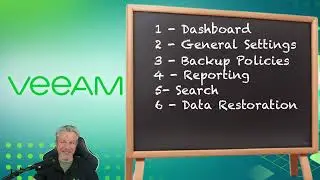



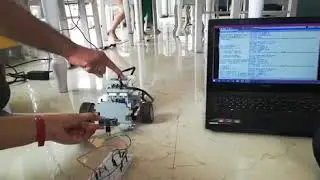
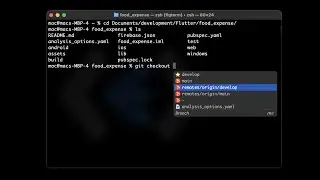
![How to Play GTA 5 On Low-End PC [Intel UHD Graphics 730] 🔥](https://images.mixrolikus.cc/video/0yS42EFL0us)
![Best OBS Settings for Recording & Streaming [Nvidia Graphics Card] 🔥 - Hindi](https://images.mixrolikus.cc/video/cBgQ6kxdHRU)

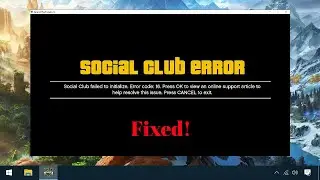








![How to Play GTA 5 with High FPS in 2023! [Hindi]](https://images.mixrolikus.cc/video/cmX0fGvH5Tw)


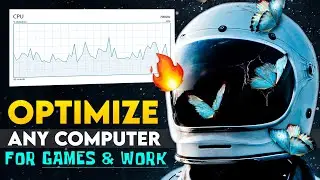

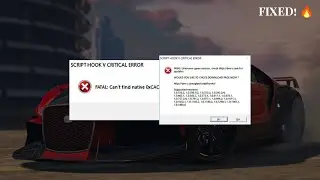
![How to Play GTA 5 on Low End Potato PC! [Ultimate Guide] 🔥](https://images.mixrolikus.cc/video/kl3VnJ2kCHI)
![How to Install Liberty City Map in GTA 5 with Traffic [Hindi]...](https://images.mixrolikus.cc/video/mWDlNfkJRIQ)
![HOW TO GET GTA 5 FOR FREE! 🔥 [Hindi]...](https://images.mixrolikus.cc/video/X2g-t_h1Eng)